Add, Edit, or Delete Request Types
Access Move Request Types
- Navigate to Admin > Move > Configure.
- Click the Request Type tab
The Request Type tab displays.
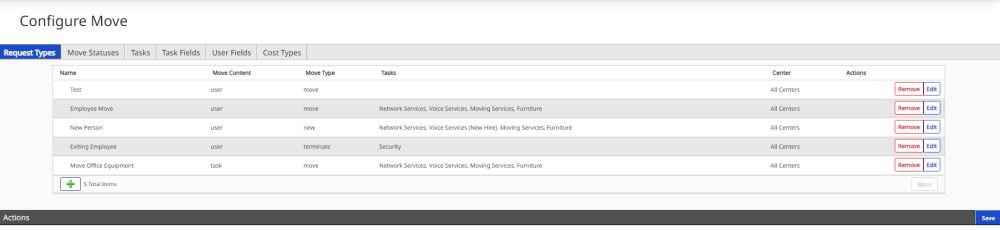
Add Move Request Types
-
Click the Add
 icon at the bottom left-hand corner of the list.
icon at the bottom left-hand corner of the list.
The Add New dialog displays.
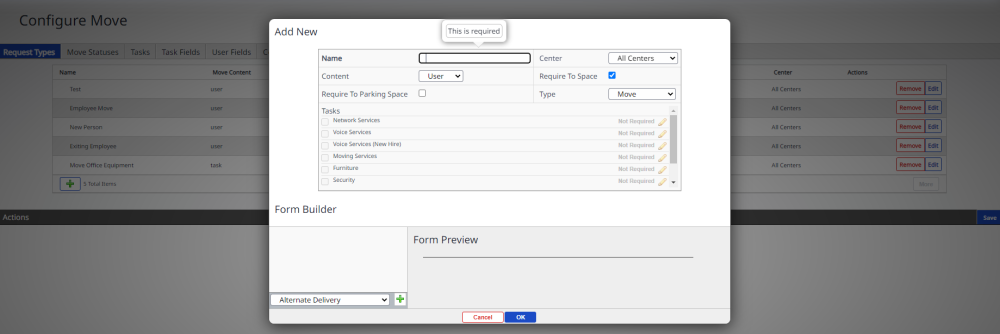
-
In the Name field, enter the move request type name.
-
Add appropriate fields.
-
Click the OK button.
-
Click the Save button.
Move task cannot be added until the move request type is saved.
Edit Move Request Types
-
For the move request types you want to edit, click the Edit button.
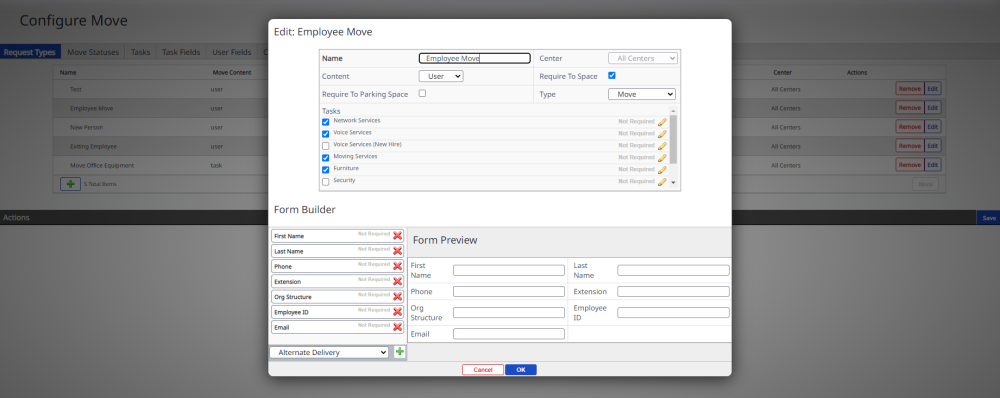
-
Make the updates.
-
Click the OK button.
-
Click the Save button.
Delete Move Request Types
-
For the move request types you want to delete, click the Remove button. The move request types is deleted without a warning message.
-
Click the Save button.
