Remove an Asset
You can remove an asset to your inventory.
- Navigate to Asset > Inventory. The Asset Inventory Items screen displays.
- For the asset you want to remove, click the Remove button.
- The Remove dialog displays with the message " Removing the item will remove it from the system. Any open tickets or requests using this item may become inaccessible".
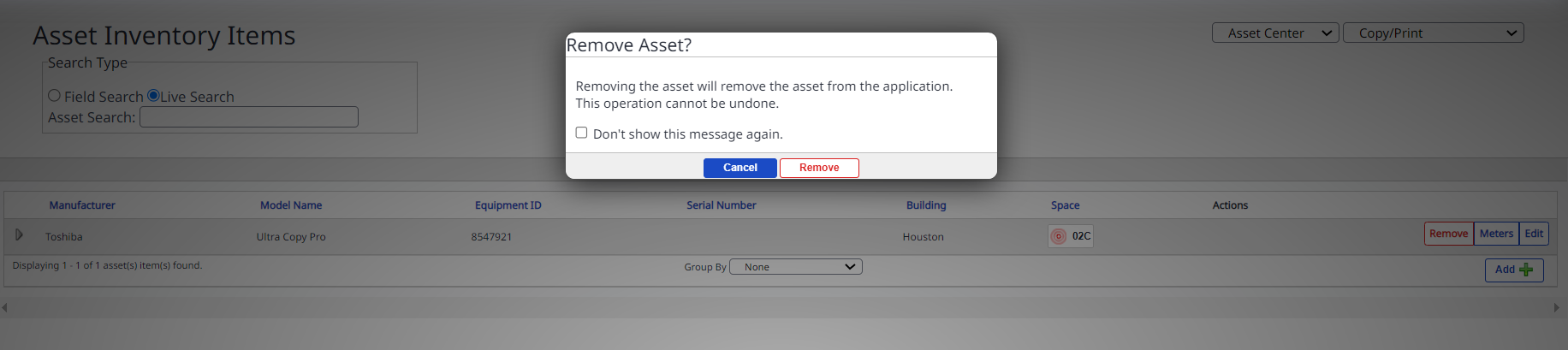
- Click the Remove button.
After an asset is removed it will be removed from the lista and it can be viewed in the Asset reports in the Insights module.
