Multi-Day Visitor Upload Enchancement - 2019 October
You can now create multi-day visitor pre-registrations using a new option on the Upload Visitors screen. Suppose you have a group visiting your facility for a four-day conference. To pre-register the group, upload the .csv file containing the visitor information as normal on the Upload Visitor screen and select a beginning date in the displayed Date field.
Next, activate the new Multi-Day toggle switch to display a second Date field, where the ending date for the visit can be selected. Once you verify the information is correct, click the Preregister button to pre-register the visitors. A visitor record is created for each visitor on each day included in the date range.
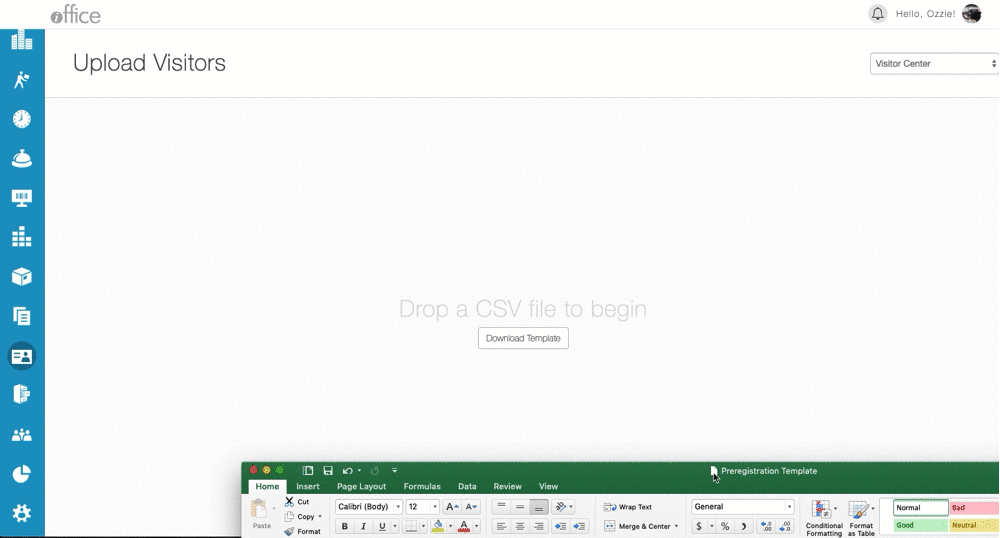
This enhancement simplifies the process of pre-registering groups of visitors when the length of the visit is longer than a day. If you have any questions, please call 1-800-505-0224 or send an email to support@iofficecorp.com.
