New Design for iOffice Home Screen - 2016 September
The iOffice Home screen has been updated to provide you with a simplified, clean experience. Using the larger icons and white background in the new design, you can now locate and select the appropriate module more easily.
Note: The colors and logo defined for the top and side bars remain customizable on the Admin → Preferences screen.
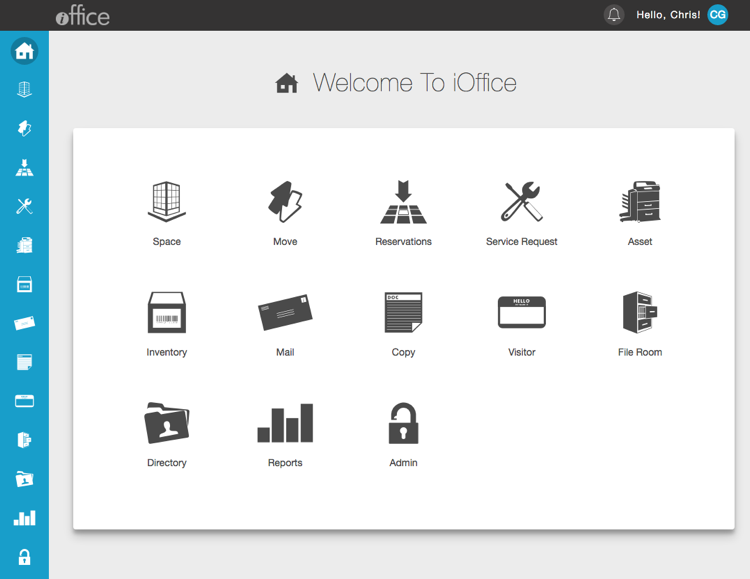
In addition, the font used in option lists, which are accessed by clicking a button in the sidebar, has been updated to provide greater legibility. This change increases contrast against the background color, improving clarity.
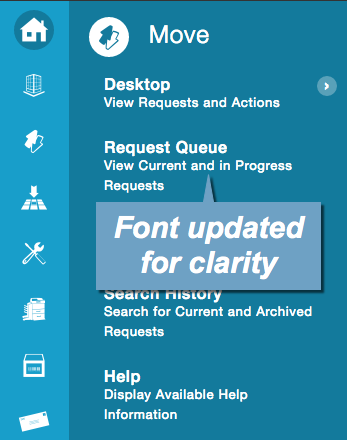
These updates improve readability during site navigation, which can help you access the correct module or option with minimal effort. If you have any questions, please call 713-526-1029, or send an email to support@iofficecorp.com.
