Mail Delivery Pickup
The Mail Delivery Pickup section allows the Mail Center to capture a signature of receipt if a customer comes to the mail center to pick up a package.
The Mail Delivery Pickup option is only available if the Allow mail pick-up by customer check box is selected on the Admin > Mail > Preferences screen. This optional feature is especially useful for mail centers that do not deliver packages.
Use the following procedure to capture a customer signature when the customer arrives at the mail center.
-
Navigate to Mail > Mail Delivery Pickup. The Mail Delivery Pickup screen displays.
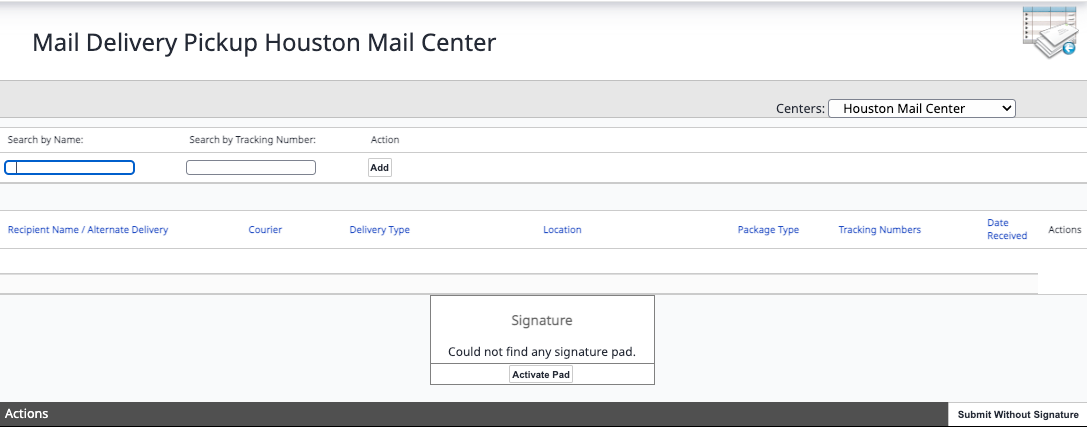
-
Select the appropriate Mail Center from the drop-down menu (if your site has multiple locations).
-
In the Search by Name field, enter the recipient's name or in the Search by Tracking Number, enter the tracking number and then click the Add button.
The matching packages display.
If you select an incorrect package or change your mind about closing it then click the Remove button.
-
Click the Activate Pad button. This will allow the recipient to sign a signature pad, for example use the Topaz Systems Signature Pad. Or if your mobile device is configured, you can sign for the package(s).
If you do not have a signature pad, you will need to go to the Receiving Manifest and close the package or you can submit without a signature, click the Submit without Signature button.
