Edit or Delete Move Custom Fields
User fields are the specific data fields that can be added to request types associated with user-based move requests (people rather than equipment moves). If you need to add user field, then contact the Eptura Support team.
-
Navigate to Admin > Move > Configure.
-
Click the User Fields tab. The User Fields screen displays.
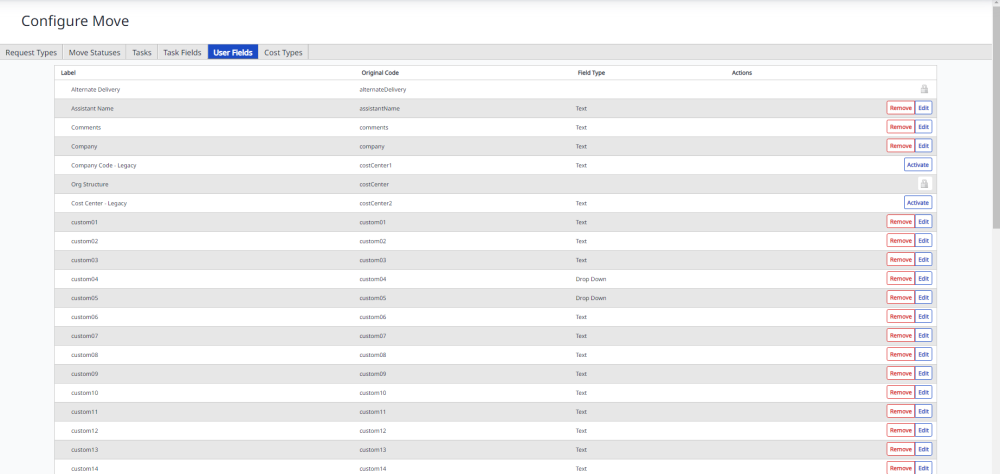
-
To edit an existing user field, click Edit under the Actions column.
-
To save any changes, click the Save button.
Click the Remove button to remove a custom field.
