FAQs - Mail App
Below lists the Mail App's frequently asked questions.
Q. Where do I download the Mail App?
A. The Mail App is available on the iTunes App Store for Apple devices and on the Google Play Store for Android devices. Click the corresponding link for more information on the download process.
Q. I received an error message stating my user record is not configured properly. What do I do?
A.The Mail App is designed to load all the users associated with each mail center to which an operator is granted access. If the user limit is exceeded, which most often occurs when an operator is assigned to all mail centers rather than being limited to only the mail centers where the operator works, the operator will receive a warning message.
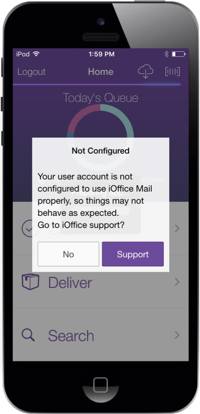
It's important that operators are only provided access to their applicable mail centers, which reduces the number of users being downloaded and improves speed and performance. In addition to improving the functionality of the Mail App, this practice is also preferred from an information security standpoint since operators are only able to access the information they need to perform their job function.
Administrators can perform the following procedure to limit an operator's access to the appropriate mail centers:
- Navigate to Admin > Users to access the User Search screen.
- Locate and select the operator record. The User Maintenance screen displays.
- In the Permissions section, verify the operator is only assigned to the necessary mail centers. If the operator is assigned to all centers, clear the check box corresponding to each center where access needs be removed.
- Click the Save button to update the operator's permissions.
If your operators are assigned to only their applicable mail centers but they continue to receive this error message, then contact the Eptura Support team.
