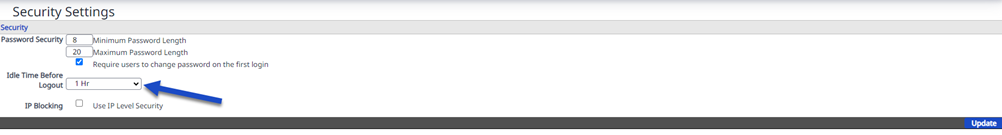Idle Session Timeout
Level: Site Administration
This lets you set the amount of time an idle session can run before it logs the user out of the Web application. This is great for companies that want to keep their data secure.
- Navigate to Admin > Security. The Security Settings screen displays.
- From the Idle Time Before Logout drop-down, select the idle timeout time or Never Log out.
- Click the Update button located at the bottom right-hand corner to save the settings.