Print Barcodes from Asset App
You can now print barcode labels for new and updated assets directly from the Asset app, eliminating the need to return to the desktop module to complete this routine task. To print a barcode label for an asset, access the View Asset screen and tap the new  (Print) button in the top-right corner of the screen. Then tap Print on the displayed message window. The barcode label prints at the Zebra QLn220 Bluetooth printer associated with the device.
(Print) button in the top-right corner of the screen. Then tap Print on the displayed message window. The barcode label prints at the Zebra QLn220 Bluetooth printer associated with the device.
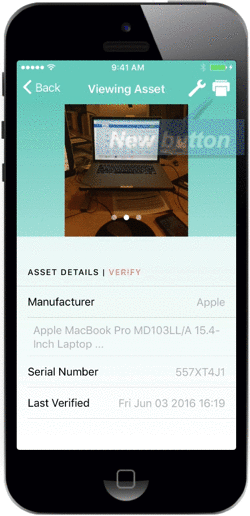
This new option allows you to create on-the-spot labels for tangible assets, eliminating the need to print and organize barcodes for multiple assets ahead of time. If you have any questions, please call 713-526-1029 or send an email to support@iofficecorp.com.
