2024 Feburary Eptura Workplace Product Release
February's release includes:
- Security Enhancement
- Categories changed to Allocations Enhancement
- General Maintenance
Security Enhancement
Released February 28th
Eptura Workplace has improved the security of our application by applying rate-limiting using Cloudfare against our new user sign up workflow which could be accessed by an individual with an active customer URL such as acme@iofficeconnect.com. Rate-limiting blocks users, bots, or applications that are over-using or abusing a web property and can stop certain kinds of bot attacks.
The Sign Up link for a new user account is only available if the Site Admin has enabled the ‘Enable New User Signup’ check box. Learn more in Global Preferences Admin.
Categories changed to Allocations Enhancement
Released February 8th
Space Planners can allocate persons and spaces to organizational units, cost centers, other other data sets so they can understand how the spaces are utilized or allocate costs to various areas of your business. The areas that have changed are:
Menu
In the Admin module, the existing Category will be renamed to Allocations to make the purpose clear to Space Planners.
Before
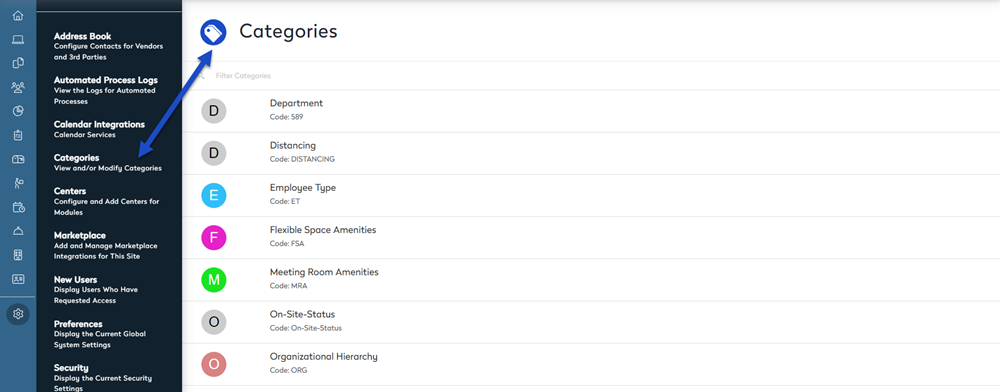
After
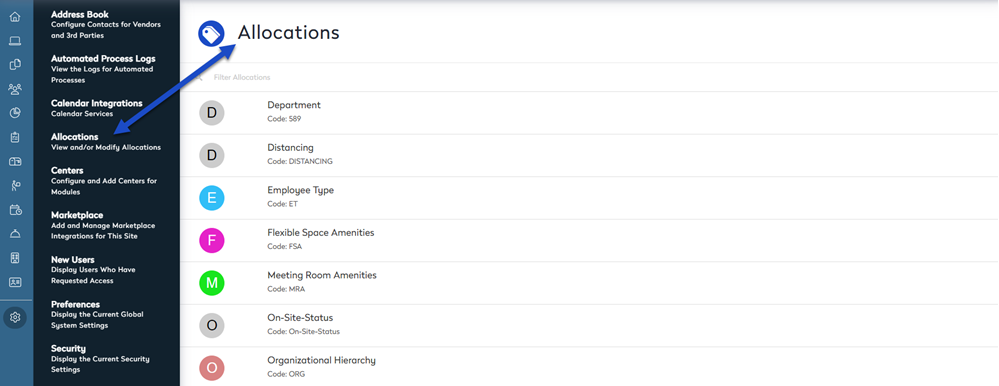
Space Desktop
When you are in Space Desktop and select a space, the Categories section will display as Allocations.
Before
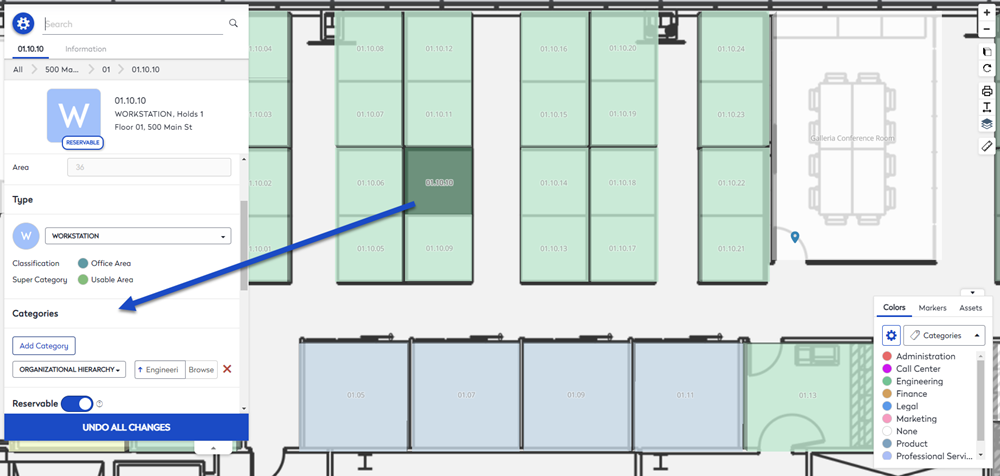
After
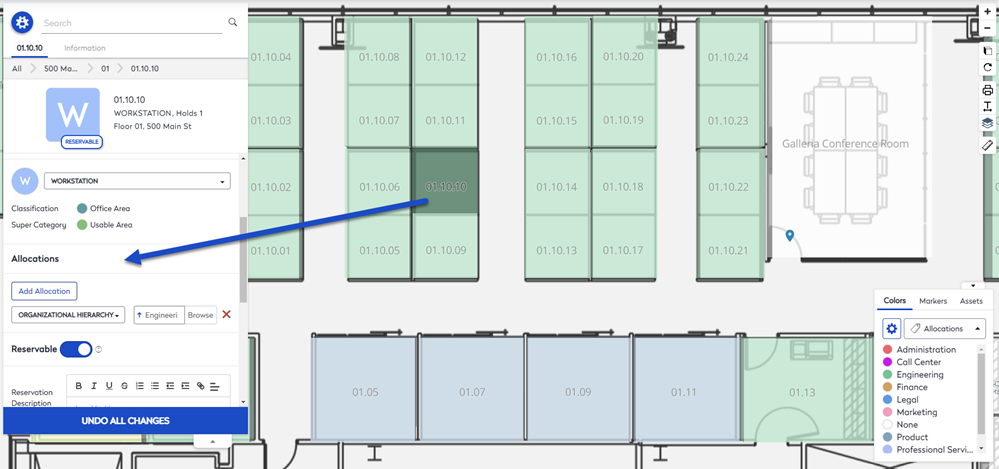
The articles below have been updated:
Space Desktop’s Legend
When you are in the Space Desktop, the legend will change from Categories/Category to Allocation.
Before
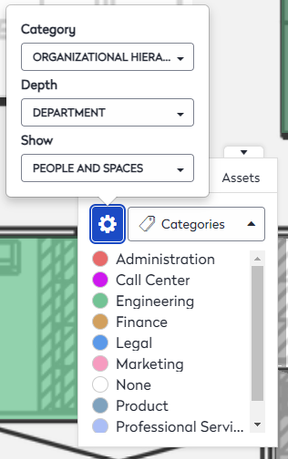
After
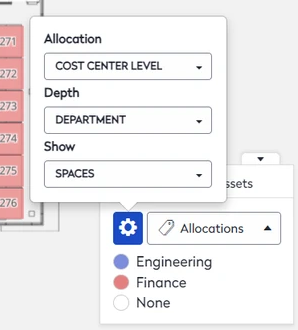
New Category Info From
When your Administrator creates a new category, the New Category Info form will contain a new field called Allocation Group. This will let you define the purpose of the group as:
- Org Unit
- Team
- Cost Center
- Custom
Before

After
The Allocation Group will determine how the allocation group hierarchy is presented in the Space Desktop’s Color By legend.
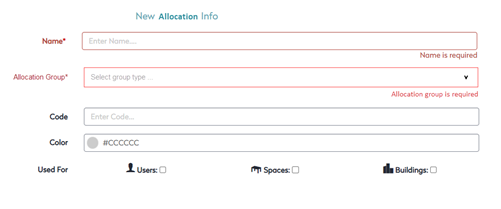
The articles below have been updated:
Stacking Diagram
This displays the allocation of org units and teams across spaces.
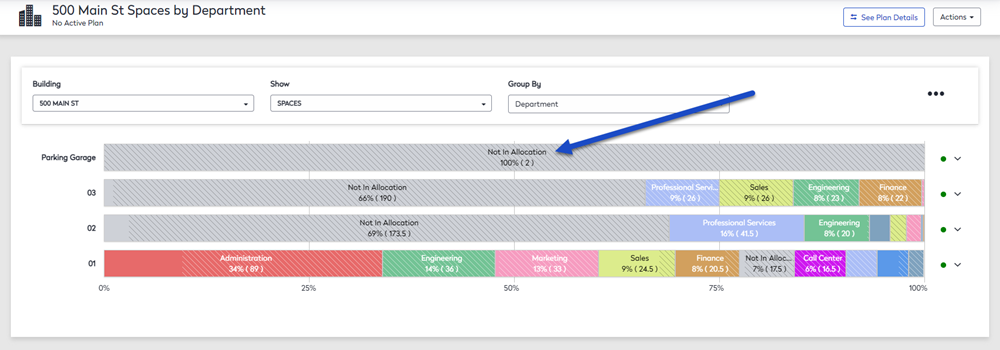
The articles below have been updated:
General Maintenance
Released February 8th
- Service Request
- Visitor and host will now receive emails with proper details and the exact time and time zones based on their centers.
- Admins and Operators will now be allowed to submit a scheduled task only when the preference is enabled.
- Service Request Types - Types created under a specific center are now displayed within that center.
- Reservations - Now, the user will receive a single email with all the necessary details for check-in, without any duplication for the same reservations.
