Cancel a Service Request
If needed, you can cancel your service request or a request or are the primary contact.
- Navigate to Service Request > Request Queue.
- If your site has multiple locations, from Center drop-down, select the center. The Request Queue displays.
- Either find the service request in the list or search for the service request.
- For the service request you want to edit, click the Edit button.
- From the Actions button, select Cancel Request.
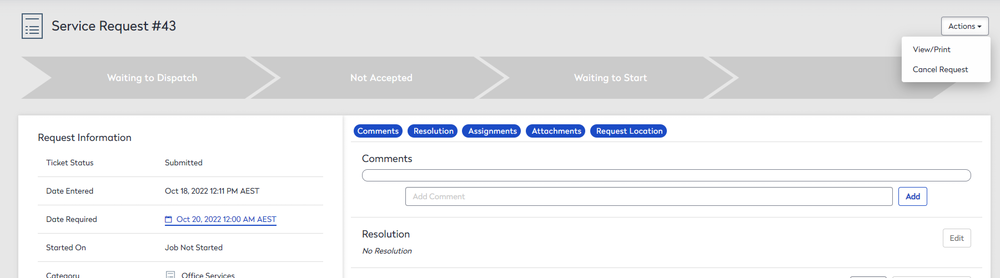
The message displays "To proceed with cancellation enter the reason below.
- In the reason field, enter the reason.
- Click the OK button.
The service request is canceled.
