Updated Package Alerts Screen Layout
In conjunction with the recent addition of package alerts to the Mail App, the Package Alerts screen in the Mail module has been updated with a sleek, modern design. On this screen, you can now edit existing alerts and add new alerts using clearly defined options, simplifying the process of maintaining these notifications.
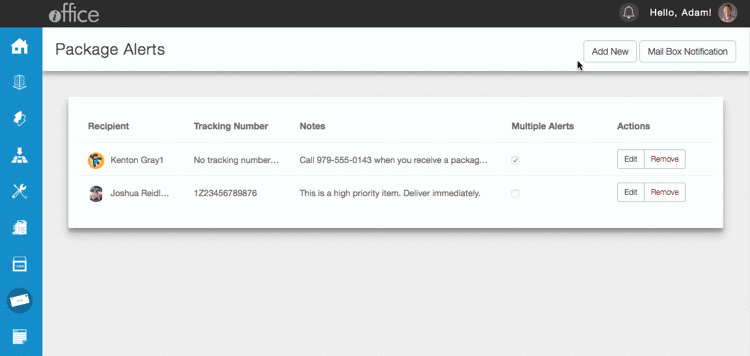
To add a new alert, simply click the Add New button in the top-right corner of the screen. The Add New section displays, where you can select a recipient, enter a tracking number, and enter the alert text. Once the necessary information is entered, click the Save button to create the alert. The new alert displays in the list of existing alerts.
In addition, you can now edit existing alerts using the new Edit button on the Package Alerts screen. This new button saves time by allowing you to adjust an existing alert rather than create a new alert to replace an outdated one.
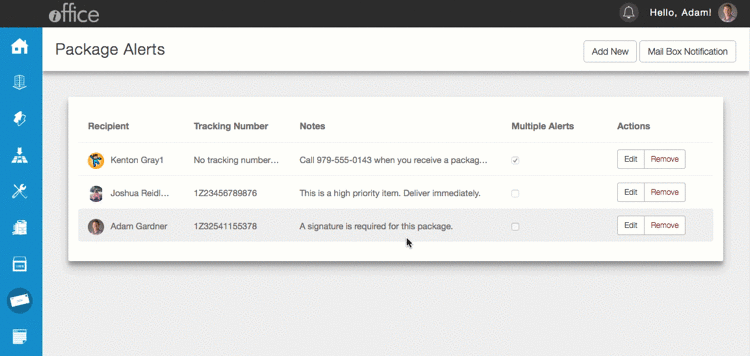
The updated Package Alerts screen provides you with a consistent, user-friendly experience, allowing you to add and maintain package alerts more effectively. The new layout will be rolled out over the next two weeks. If you have any questions, please call 713-526-1029, or send an email to support@iofficecorp.com.
