Easily Define Reservation Rules
Administrators can now define center-specific rules for reservations using a new Reservation Rules screen in the Admin module. This new screen can be accessed by selecting Admin → Reservations → Reservation Rules from the sidebar menu.
To define a new reservation rule, select the center where the rule should apply in the Center field, and then click the Add Rule button. Additional fields display on screen, allowing you to define settings for the rule, such as whether the rule applies to a specific space or the entire center and the type of rule being applied. For example, you can define a rule for a specific room that limits the time in advance that a reservation can be booked for the space.
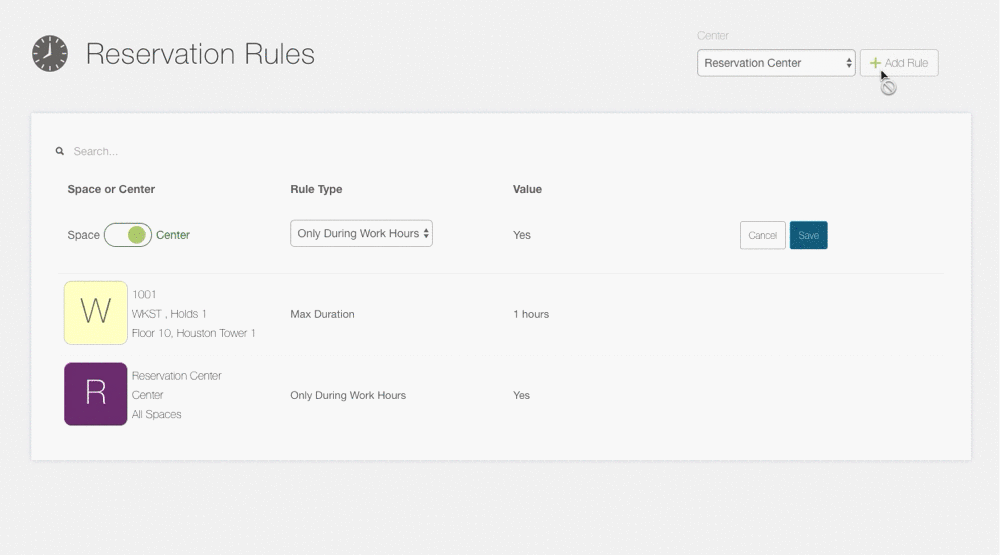
This new option, which will be available in the coming weeks, provides administrators with additional control over their reservable spaces. If you have any questions, please call 713-526-1029 or send an email to support@iofficecorp.com.
