View Asset Details in Move Module
Detailed asset information now displays for assets assigned to asset move tickets, saving time when reviewing and approving asset moves in the Move module. Previously, only the serial number of the asset displayed on the Edit tab of the Submit Request screen or the Editing Move screen when the Asset move type was used. Now, additional asset information displays directly above the asset location on these screens, including the asset type, manufacturer, and model, allowing you to quickly confirm the appropriate asset was added to the move ticket.
Note: The Submit Request screen is accessed by selecting Move → Submit Request from the sidebar. The Editing Move screen is accessed by clicking the Edit button on the Asset - Request Queue screen. Once an asset is added to the ticket, click the Edit tab on either screen to view additional information for the asset.
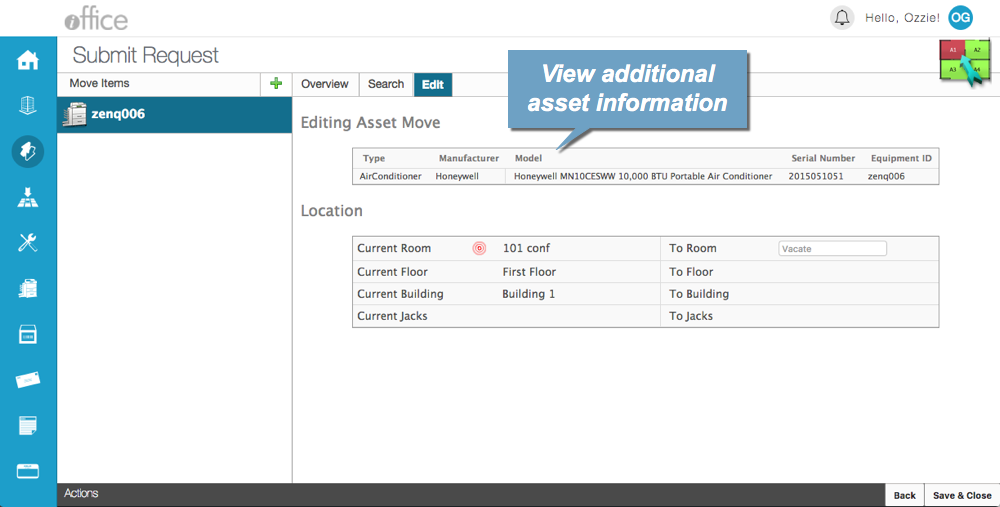
With this enhancement, detailed asset information is now available on all move types, providing you with clear, consistent information for all assets assigned to move tickets in the Move module. This new section will be available for Asset move types in the next two weeks. If you have any questions, please call 713-526-1029 or send an email to support@iofficecorp.com.
