Sensor Mode - Enhanced Space Utilization Analytics - 2020 June
When third-party intelligent sensors are integrated with iOFFICE, you can interact with your space utilization data like never before. To help you and your employees get the most out of your sensor data. These insights can help you visualize your workplace based on real-time and historical usage, taking the guesswork out of maximizing the workplace experience for your employees.
Enhanced Analytics for sensor mode provides additional insight into the day to day activity of the office. The new heat map color scheme shows how often space is being utilized on each floor plan and highlights spaces based on their average utilization. The legend for the heatmap, located at the bottom right-hand corner, details daily activity. The Average Utilization and Peak Utilization can be seen on the left-hand side for the floor or selected space.
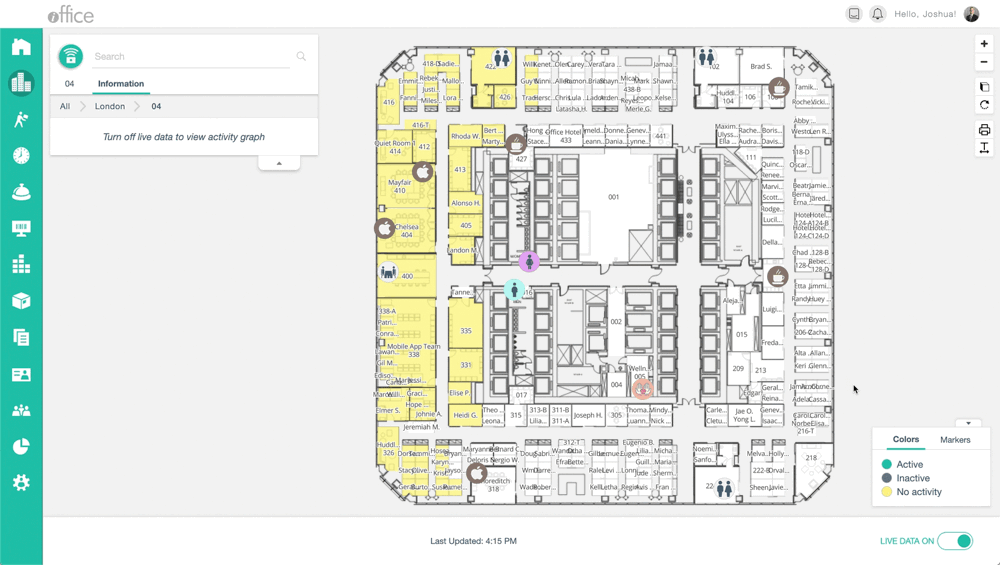
The Average Utilization is calculated by dividing the total minutes a sensor was active by the total center hours in minutes during the selected timeframe. Peak Utilization is the highest utilization in a single hour during the selected timeframe. Also displayed is the total number of sensors simultaneously active in a single hour for the selected timeframe compared to the total number of sensors installed. The same statistics are available at the building and portfolio levels as well.
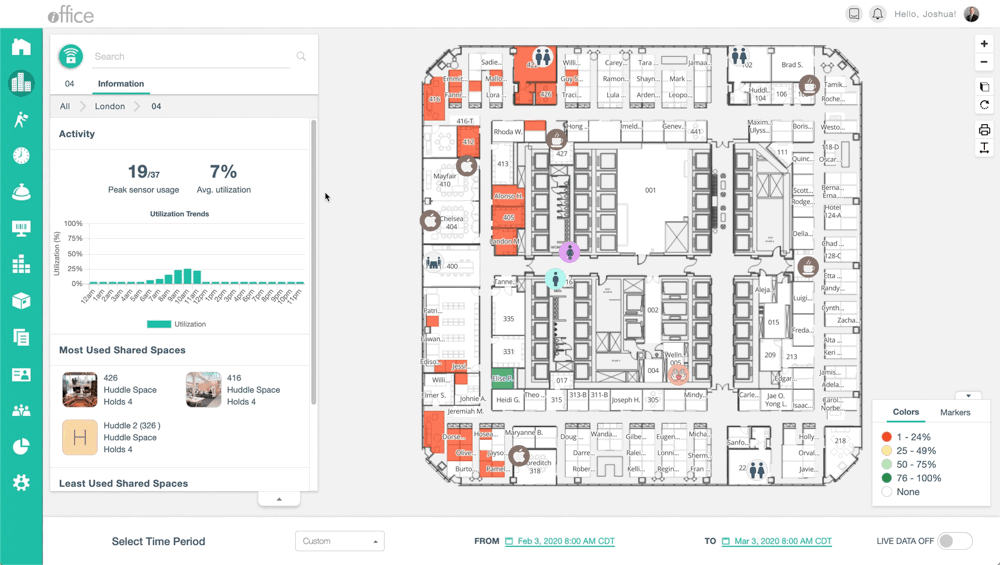
The sensor mode analytics now provide floor level utilization showing the Peak Sensor Usage as well as Average Utilization for the floor. The Average Headcount can be seen at the upper right-hand side of the window. The line graph shows a simultaneous maximum headcount for the selected date range. This is the greatest number of people the headcount sensor counted in a single minute within the hour. The average headcount is the average of the simultaneous maximum by the hour.
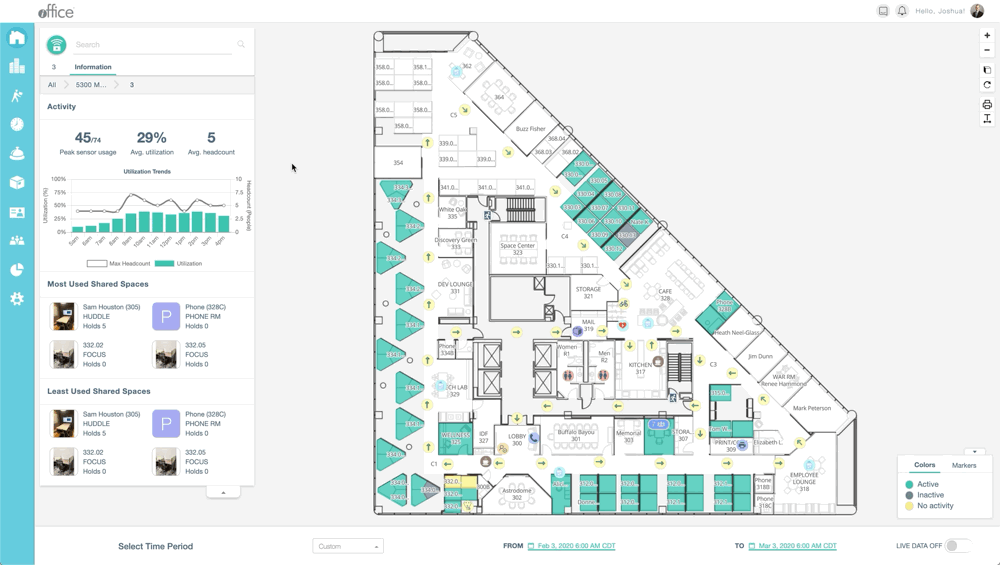
Sensor data is only available for customers who license occupancy sensors. Contact your Account Manager for more information. Using real-time sensor data gives more insight into how space is being used. For more information on sensor integration, please call 1-800-505-0224 or send an email to support@iofficecorp.com.
