Set up User Fields
The User Fields section allows you to view and edit any of the available user fields.
View a User Field
-
Navigate to Admin>Users. The Users screen displays.
-
Click the User Field button.
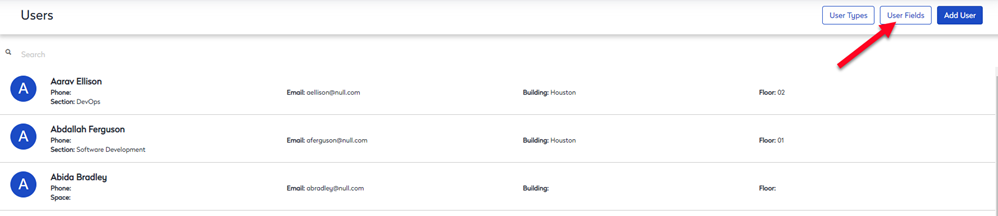
The User Field screen displays.
-
Click the Edit button on the user field you want to view. The Edit user field opens.
Edit a User Field
-
Navigate to Admin>Users. The Users screen displays.
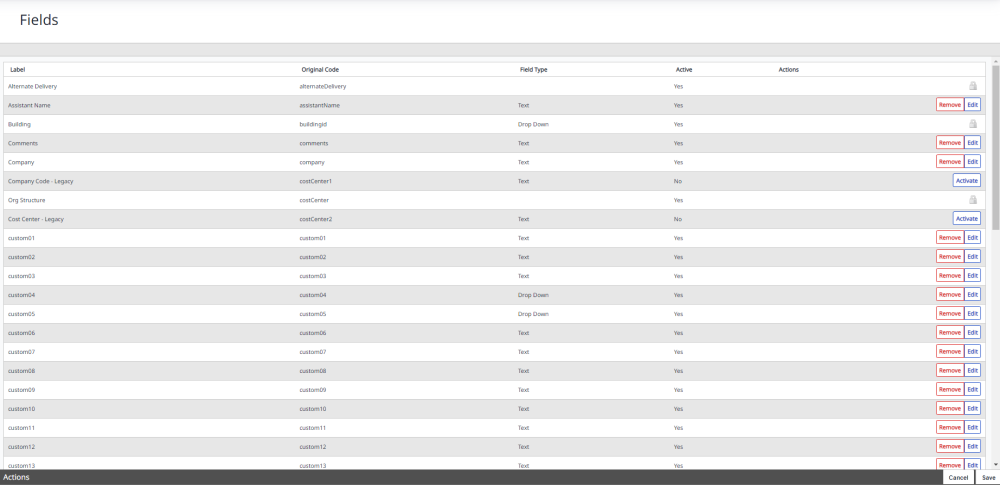
-
Click the User Field button. The User Field screen displays.
-
For the user field you want to edit, click the Edit button. on the user field you want to change. The edit user field dialog displays.
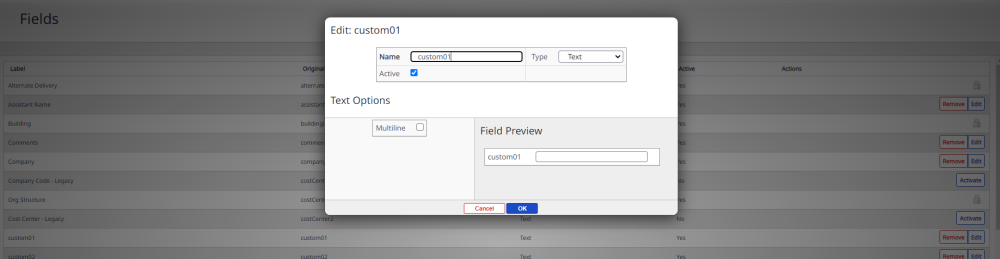
-
Complete any edits.
-
Click the OK button.
-
Click the Save button.
