Text View and Print Enhancements Release - 2021 March
We have added a Compact View and Text Halo text view options to floor plans on the Space Desktop. Users that can access the Space Desktop with any permission level will be able to use these additional options to change how text is displayed on their company’s floor plans. This enhancement makes it easier for Space Planners or Move Coordinators to use high-quality floor plan prints or PDF files with the relevant information for professional presentations or project plans.
The following enhancements are available for all Space Module customers and no action is needed to activate or configure it. For more information about printing Space Desktop floor plans, Print a Floor Plan in Space Desktop.
- Compact View will auto-scale text such as Space Name, Occupants, or Space Type to fit within the boundary of a space’s polyline.
- Text Halo will outline floor plan text with a white glow, making text easier to read against various background colors and polylines. It is available in standard and compact views.
These settings will persist as users navigate to other floors, zoom in/out, or print their floor plan.
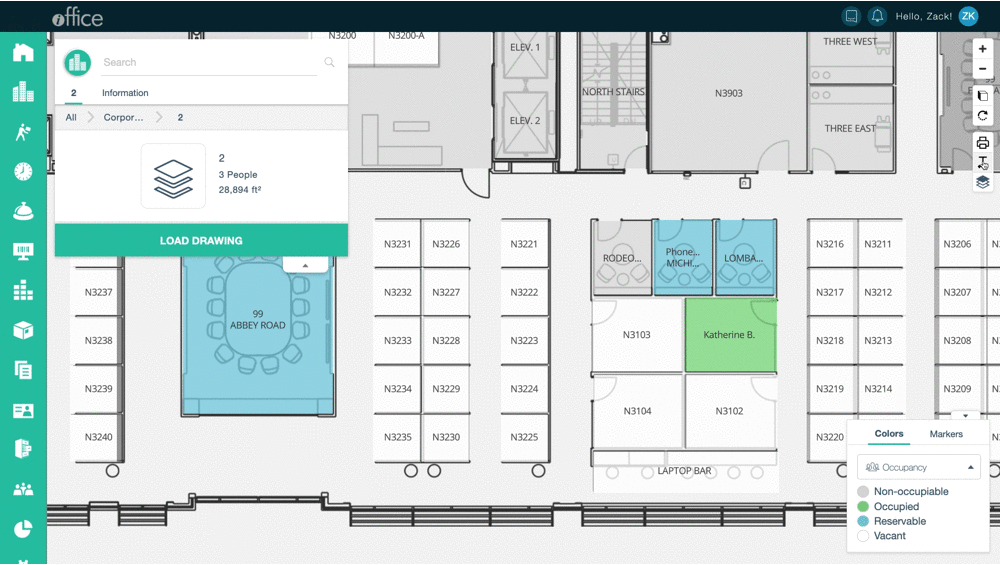
Compact View and Text Halo are the latest releases to elevate the Space Desktop user experience and enable space planners to use more professional, clean floor plan prints or PDF files for their presentations.
