Define Visibility for Marker Groups - 2019 May
To build on our recent addition of markers to the Space Desktop, we are adding additional visibility options to help you control how markers are displayed to your employees and visitors. Using two new fields, you will soon be able to define marker group visibility based on user permissions, increasing your ability to deliver customized information for different types of employees.
The new Visibility field provides you with three options for each marker group: Everyone, Operators and Administrators, and Only Me. Simply select the option that applies to the marker group. For example, while you are working on a group of markers, you can select the Only Me option to prevent markers that are in progress from displaying to other users. Similarly, a group of markers added for internal use can be set to display to only Operators and Administrators, allowing you to limit the marker visibility to only the relevant groups.
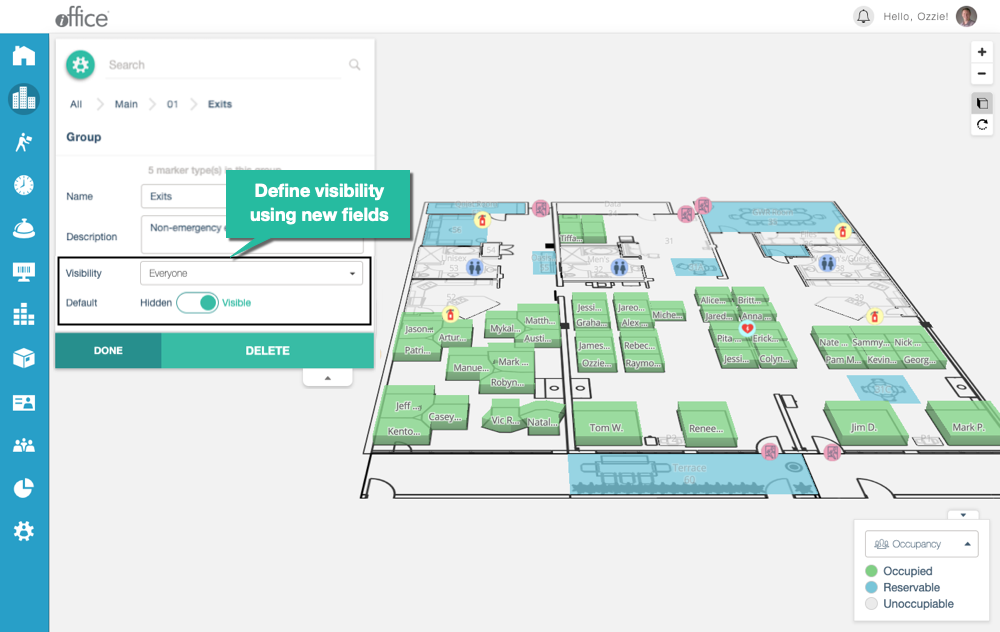
With this enhancement, you can also define whether markers in the group display or are hidden by default using the new Hidden/Visible toggle switch. This feature allows you to hide a specialized marker group by default so it can be selectively made visible at a later time by the employees who require it.
These new options can help you present a clean and uncluttered floor plan to your employees while also providing different groups with the information they need to navigate your space. Visibility settings will be available in the coming weeks. If you have any questions, please call 713-526-1029 or send an email to support@iofficecorp.com.
