Display Headcount on Floor Plan
You can now view headcount statistics directly on the floor plan when viewing the Space Desktop. When headcount sensors are used at your facility, the available headcount data is now displayed on the floor plan, allowing you to better visualize utilization data for shared locations in your facility. Additionally, you can hover the mouse cursor over the headcount icon in any space to display additional details in a pop-up window.
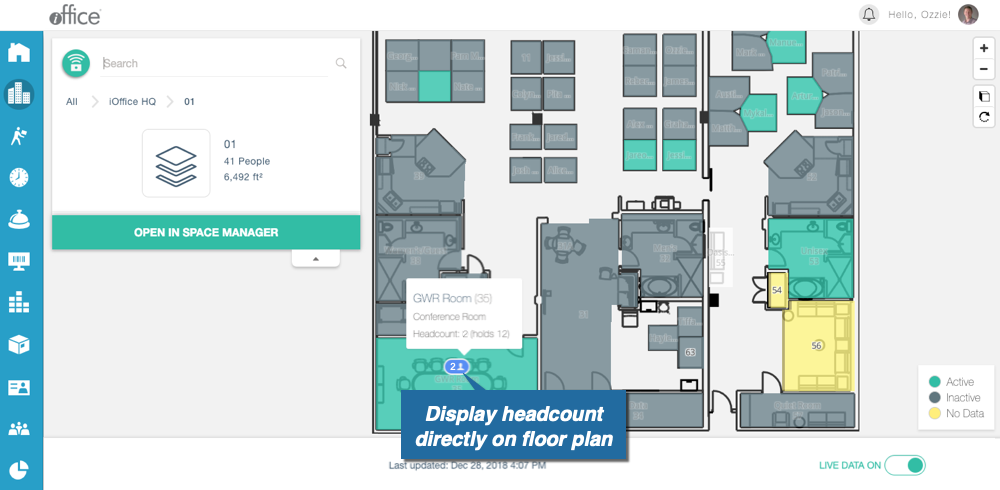
Providing headcount data directly on the floor plan improves the visual impact of this data, which can help you better understand how each space is being utilized throughout the day. You can use this data to optimize efficiency when scheduling maintenance resources or allocating assets throughout your organization. If you have any questions, please call 713-526-1029 or send an email to support@iofficecorp.com.
