Updated Softspace for AutoCAD Plugin
You can now add, modify, and import AutoCAD drawings to iOFFICE using an updated version of the Softspace Plugin. This new version provides you with access to additional tools and streamlined features, allowing you to create and import your drawings more efficiently. The following enhancements are available with this plugin:
-
New Shortcuts Button. With the new Shortcuts button, you can now perform common commands, such as Overkill, Audit, Purge, Units, and Extents, with a few clicks of the mouse. For example, rather than having to manually type overkill, you can simply click the Shortcuts button and select the Overkill option to remove unnecessary, duplicate objects from your drawing. With this enhancement, tooltips are available for each option in the Shortcuts submenu. To display a tooltip, simply hover your mouse cursor over the option. This additional feature allows you to easily confirm that you are selecting the appropriate command.
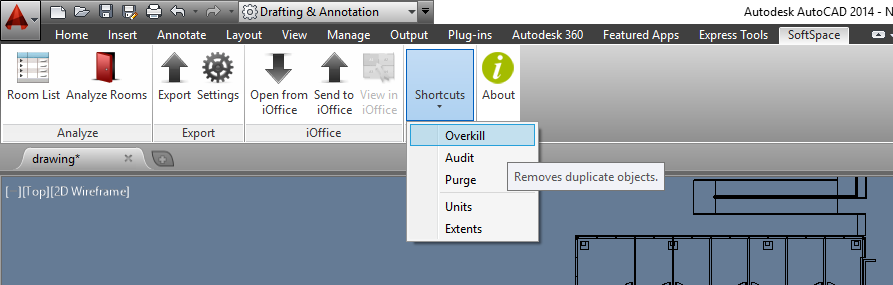
Figure: New Shortcuts button with tooltip displayed for the Overkill option.
-
Automated File Size Reduction. A warning message now displays for .drawing files that are larger than 600 kilobytes. Furthermore, when a file is imported to iOFFICE, the file size is automatically reduced by 20%. These enhancements can help eliminate the potential for errors during the import process and reduce loading time when recalling these drawings in iOFFICE.
The most recent version of the Softspace for AutoCAD plugin provides increased efficiency by reducing file sizes and simplifying the process of creating or updating drawings. We highly recommend you take advantage of this new feature.
Note: If you are using a previous version of the Softspace for AutoCAD plugin, you should uninstall that version prior to installing the new version.
If you have any questions, please call 713-526-1029, or send an e-mail to support@iofficecorp.com.
Related Topics
