Cancel a Service Request
Use the following procedure to cancel a service request ticket using the Service Request App.
In addition to administrators, the following users can cancel a service request ticket: the requester, primary contact, or operator assigned to the ticket.
-
Sign in to the Service Request App. The Queue screen displays.
-
Tap the service request to cancel on the Queue screen. The Service Request Details screen displays, where you can cancel the ticket.
-
Tap the Cancel button. The Cancel Ticket window displays, where you can enter the reason for the cancellation.
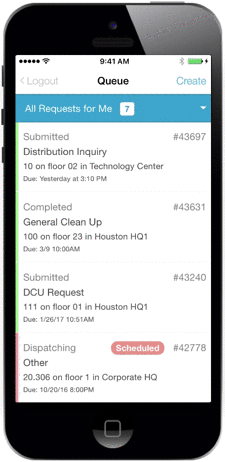
-
Enter the reason for the cancellation in the Cancel Ticket window.
-
Tap the OK button to proceed with the cancellation. A notification message displays on the Queue screen to confirm the request has been canceled.
