Book Multi-Day Reservations - 2019 February
You can now reserve a space for multiple days directly in the Reservations module, bringing the desktop version of the module into parity with other calendar booking methods, such as Exchange or Google Calendar. With this enhancement, we are adding a preference to determine how check-ins are handled for multi-day events. This new preference allows you to handle the entire event as a single reservation or treat each day as a separate event.
To create a separate reservation for each day when booking a space for multiple days, select the Split Multi-Day Reservations check box on the Reservation Preferences screen, which is accessed by selecting Admin → Reservations → Preferences from the Sidebar menu. Otherwise, multi-day reservations will be treated as a single event.
Note: The ability to reserve a space for multiple days is only available in the desktop version of the Reservations module and not currently available in the Hummingbird app.
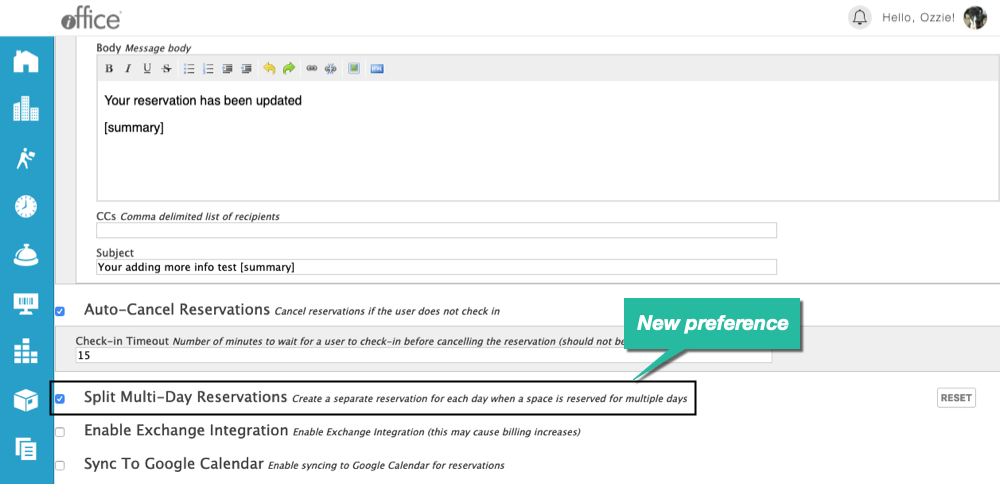
This new preference allows you to free up a space to be reserved if you finish early on any given day, allowing other employees to utilize space that would otherwise remain empty. The ability to create and manage multi-day reservations will be available in the coming weeks. If you have any questions, please call 713-526-1029 or send an email to support@iofficecorp.com.
