Search for a User
You must have administrator privileges in order to search for a user using this topic. If you do not have administrator privileges, you may use the Directory's Quick Search or Search functions.
In order to search for a user, perform the following steps:
-
Navigate to Admin > Users. The Users screen displays.
-
Enter the name you want to find in the Search bar. The list automatically updates to list users matching your search criteria.
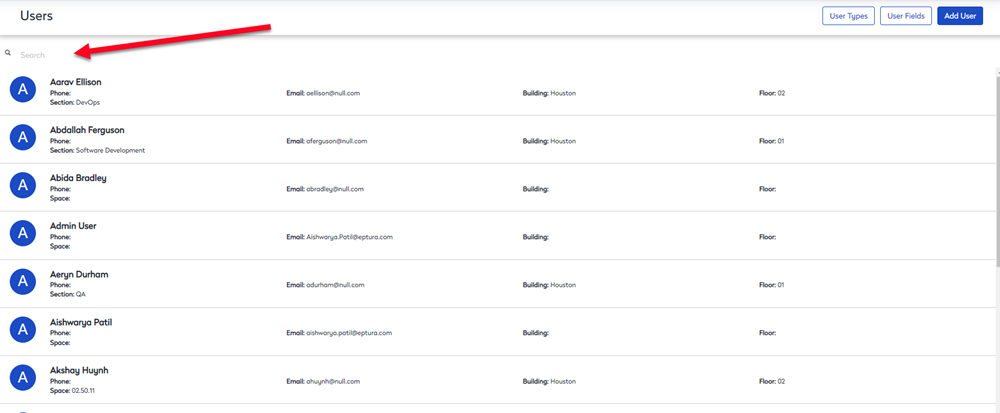
-
Click the user you want to view or edit.
