Create Custom Inventory Reports - 2016 April
You now have complete access to your inventory data using the new Inventory domain in the Reports module. With this domain, you can build streamlined, ad hoc reports to help you monitor your inventory in real time. This new feature provides you with a new level of control over your inventory, allowing you to specifically tailor your inventory reports to display only the information important to you.
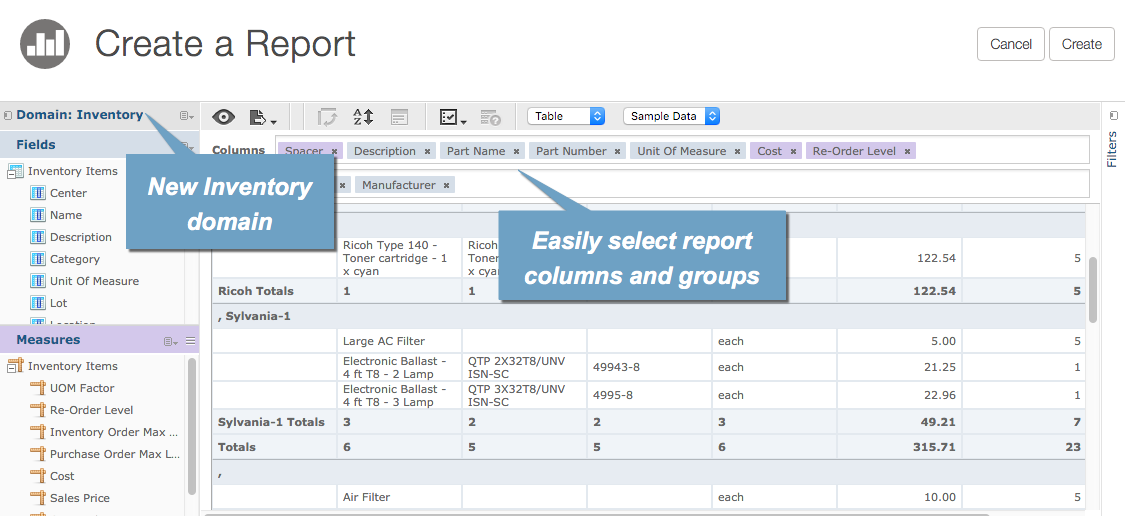
To create a custom inventory report, select Reports → Create Reports to display the Choose Your Data screen. From the list of available modules, select Inventory. Then select the Inventory option from the data type list to the right of the module list. The Reports Editor displays, where you can select data and build your report.
For more information on building custom reports using the reports editor, see Create a Report.
The new Inventory domain provides you with unlimited access your inventory data, allowing you to control your resources and forecast future needs more effectively.
