Display Warning when Deleting Categories - 2016 February
The Categories screen has been updated to remind you to be careful when removing categories or category items in the Admin module. When a category or item is no longer needed, the item can be easily removed using the Remove Category/Item button on the Categories screen.
To help remind you to update the users and rooms prior to deleting a category or item, a warning message now displays when the Remove Category/Item button is clicked.
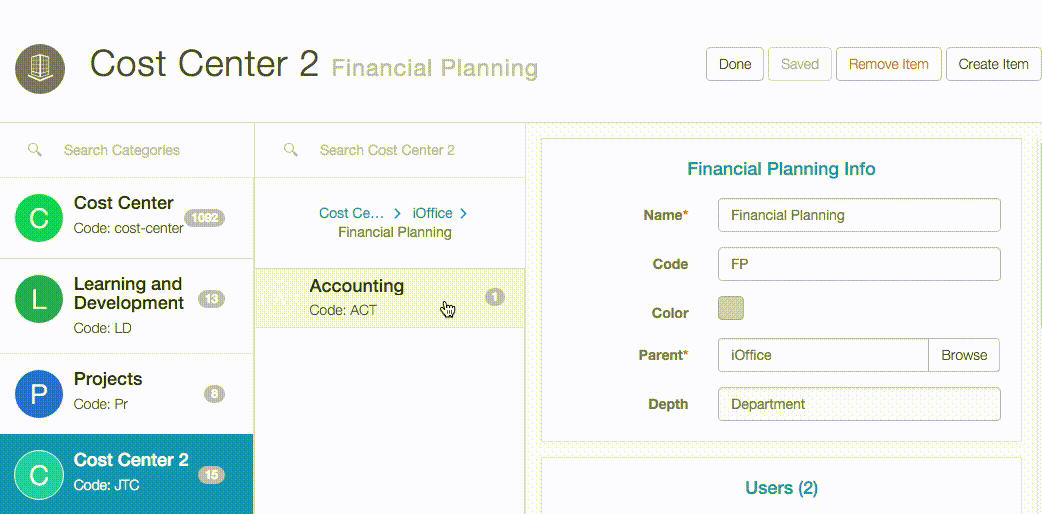
This warning message provides you with additional information about the users, rooms, or children still associated with the category or category item you are attempting to delete. If additional updates should be made prior to deletion, simply click Cancel on the warning message to return to the Categories screen without removing the category or item; otherwise, click Remove to proceed with the deletion.
With this update, a verification step has been added to the removal process, allowing you to efficiently determine whether the appropriate updates have been made to users, rooms, and any children of the category prior to deletion.
