View the Request Manager
The Request Manager displays all current/pending jobs and the completed job requests.
Access the Request Manager
- Navigate to Copy > Submit a Request.
The Copy screen displays.
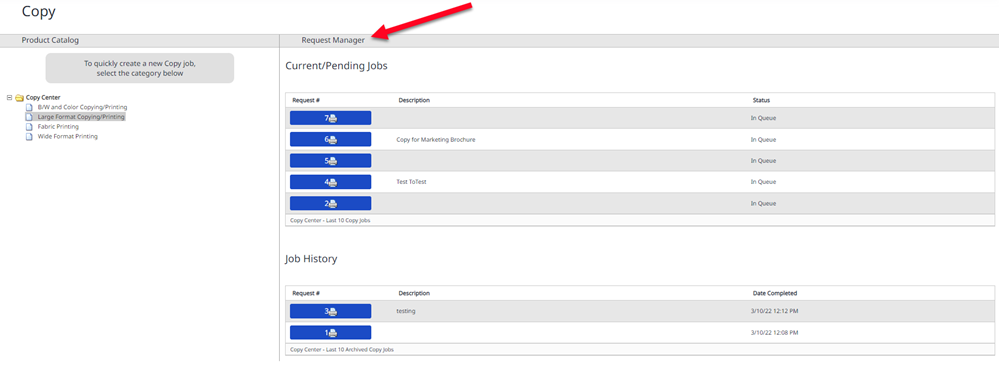
The queue contains the information:
- Request #
- Job Description
- Job Status
Print a Request
You can print the work order summary for a specific job, view additional details about the job (including contact information and any file attachments), and transfer a print job, if needed.
- For the request you want to print, click the request number button.
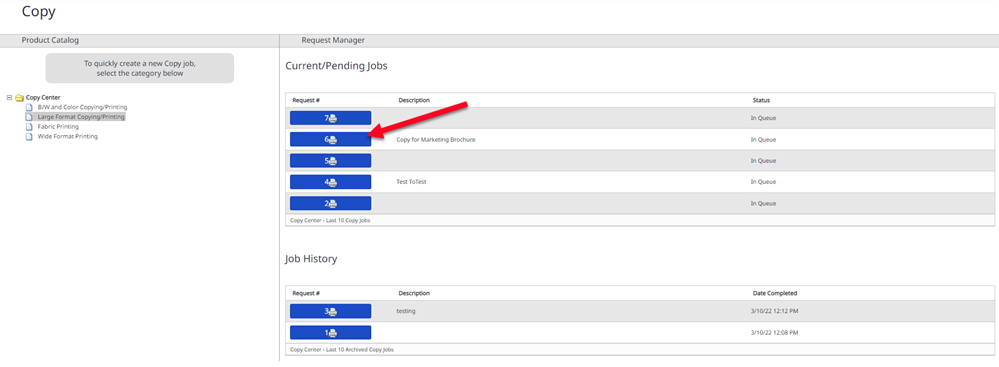
The Print dialog displays.
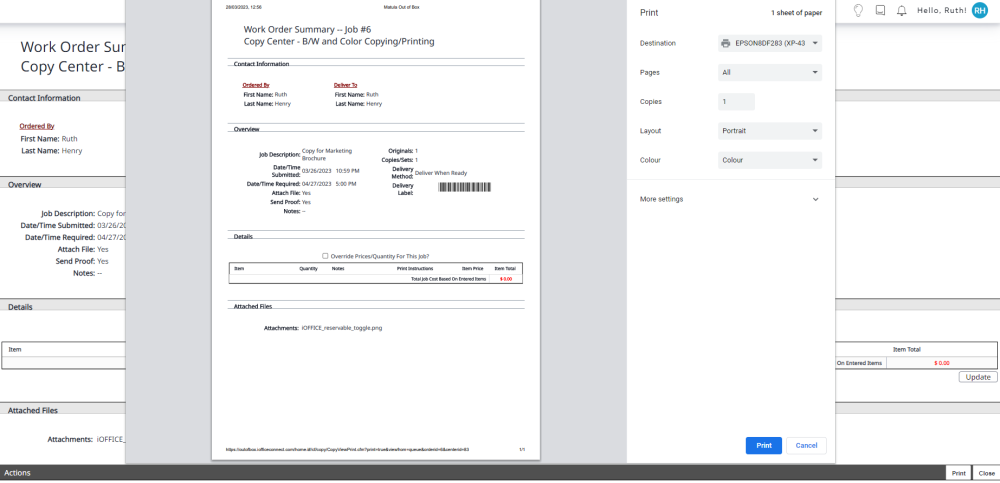
- Click the Print button. The work order summary is printed.
