Space Availability and Book on Behalf of Others Enchancement - 2022 June
Admins and Operators who reserve space on behalf of others will now only see the spaces that person would have been able to book. This change will reduce the number of errors made when an admin or operator needs to reserve space on behalf of someone or modify a reservation someone else has made.
When the Admin or Operator changes the Host on the Calendar of Floor View mode, the available spaces will refresh to only show the spaces the designated Host would be able to book. Once the Admin makes the reservation, the designated Host will receive the same confirmation and check-in communications as if they had made the booking them self. The designated Host will also be able to edit or delete the reservation as needed.
This update follows a recent addition where users only see available spaces they are allowed to book based on the implemented Reservation Rules. It is available for all customers with the Reservation Module and no action is needed to receive the update.
In the screenshot below from the Space Availability Page, the user has Admin permissions and can book the Workstations in the middle of the floor plan (Colored Green to indicate they are Reservable and Available).
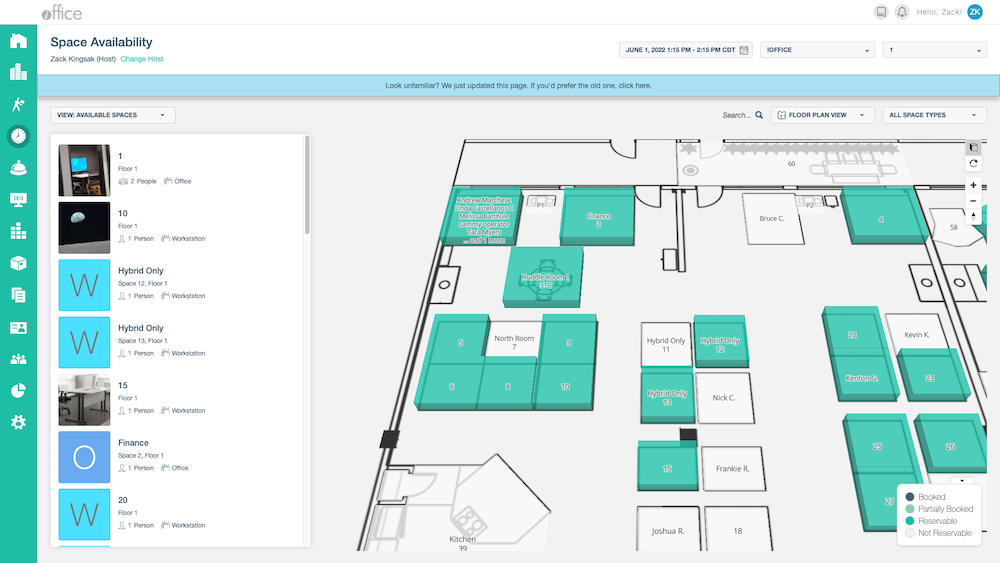
In the next screenshot below, the Admin switches the host to a specific user. This user is not permitted to book Workstations, so the Admin no longer sees those spaces as available to book. (Colored White to indicate they are Not Reservable).
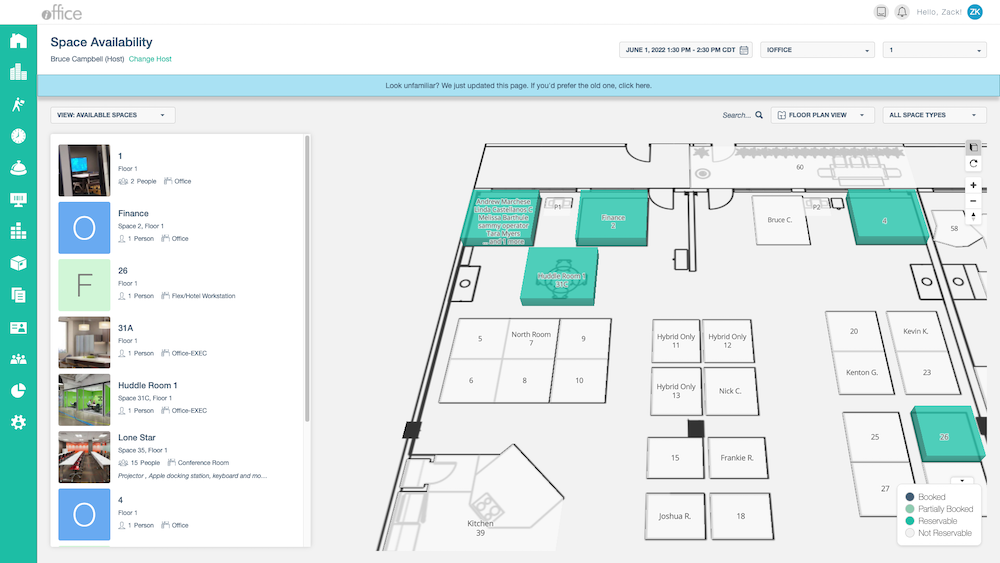
Admins and Operators will now have a smoother experience with less errors when managing reservations in their center. If you have any questions, please call 713-526-1029 or send an email to support@iofficecorp.com.
