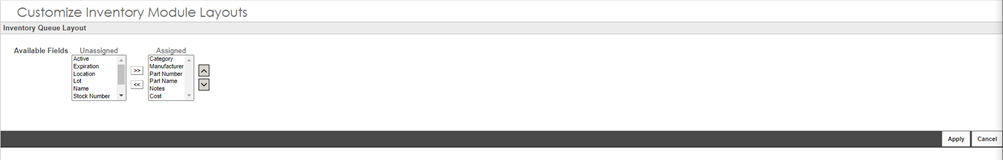Customize Inventory Module
The customize admin allows you to view and/or modify screen layouts within the Inventory Module.
- Navigate to Admin>Inventory>Customize.
- You can add or remove fields by clicking the left (remove / deassign) and right arrow (add / assign) icons.
- Click the Apply button to save your changes.