Location Selection - Service Request - 2019 June
We are making a minor change to the process of selecting a space other than your default space when submitting a service request ticket. Previously, you had two options for selecting a space in the Request Location section: Default (your assigned space) and Other Space. To improve the consistency and appearance of this section, the Other Space option is now hidden and only the default space initially displays on screen. To add a request for a space other than the default space, simply hover over the  (Selected) button and click the
(Selected) button and click the  (Remove) button to the right of the default space. A search field displays, allowing you to search for a new space by number or select a space using the Browse button.
(Remove) button to the right of the default space. A search field displays, allowing you to search for a new space by number or select a space using the Browse button.
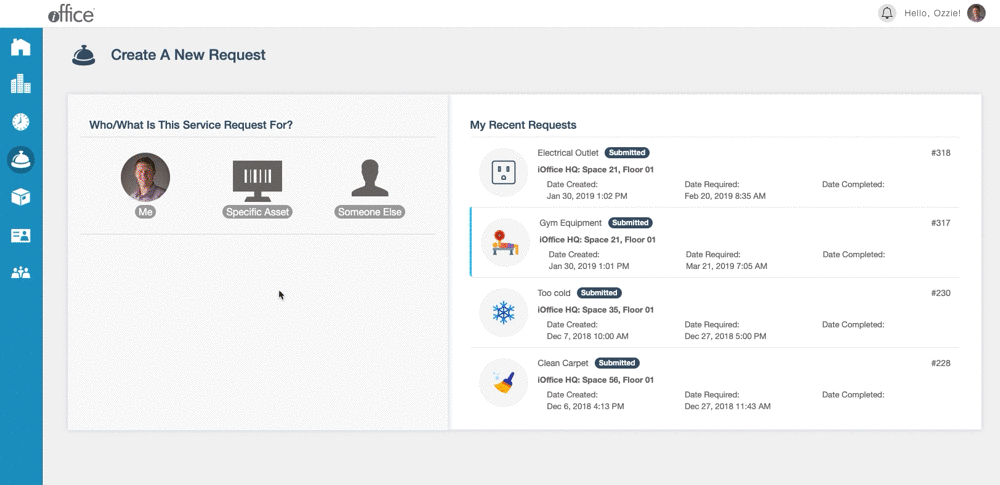
With this new process, the look and feel of the sections on the Create a New Request screen have been updated to match the styling of the rest of the screen, which was updated earlier this year. These minor adjustments bring consistency within the screen and also with other modernized screens in the application, leading to a better experience for your employees. If you have any questions, please call 713-526-1029 or send an email to support@iofficecorp.com.
