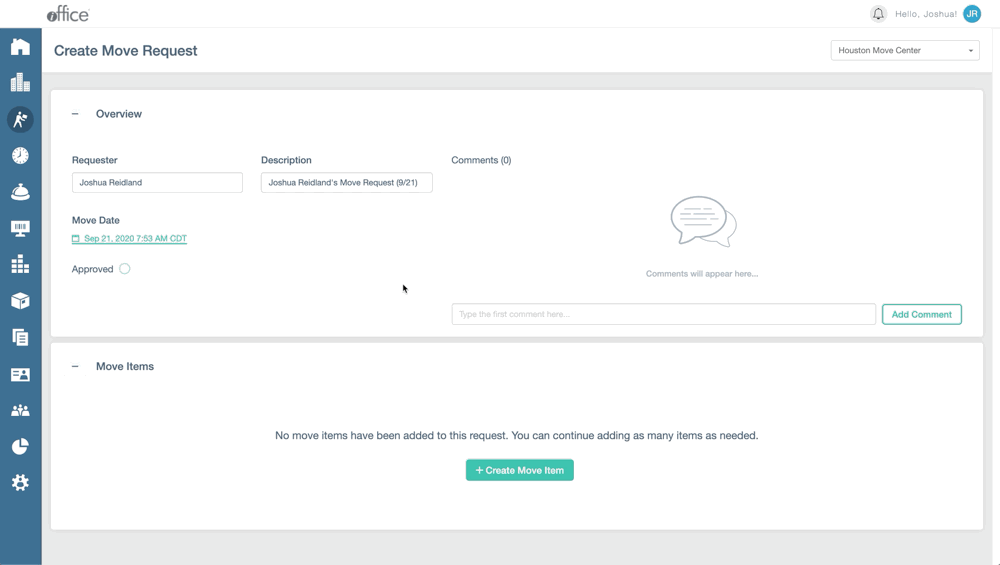Add Move Items to a Move Request
To add items to the move request, complete the following:
- In the Move Items section, click the Create Move-Item button. You can add multiple items to a request.
-
Enter the necessary Move Item information.
-
From the Request type drop-down, select the request type. This list varies by location but can include things like Equipment Move, Employee Move, and New Hire.
-
Enter the user name and select the user from the filtered results. Next type the To Space information or select the Browse button and select a space.
-
Click Create Move Item button to include the new move item in the request. To exit without adding the move item to the request, click the X button located at the upper-right hand corner.
-
To add additional items click the Create Move Item button again. The move request will automatically save any changes that are made.