3D Floor Plans - Space Desktop
iOFFICE is adding a 3D floor plan view to the Space Desktop, providing you with more complex navigation capabilities and improved performance. This exciting new feature provides you with a crisper and more responsive interface, allowing you to view multiple angles with the click of a button.
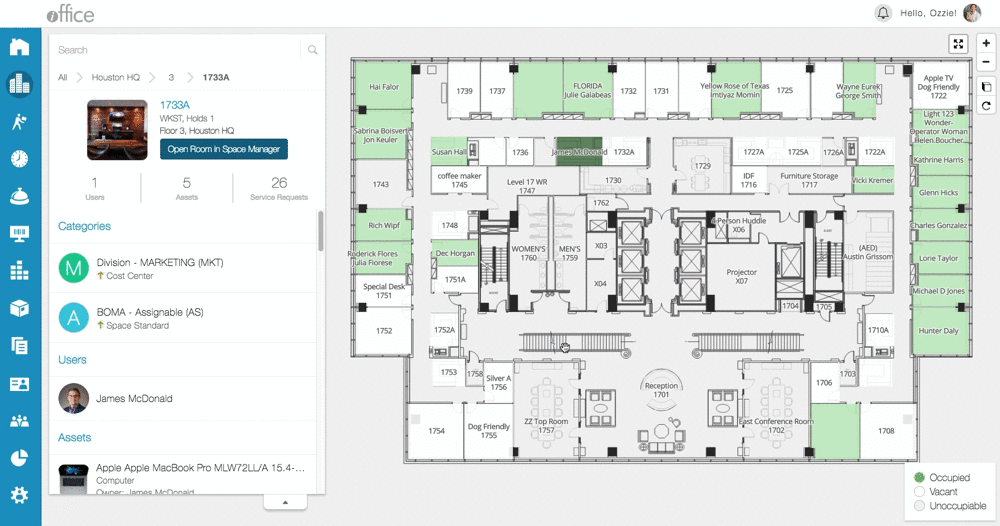
To switch to the 3D view, click the new  (3D View) button. In the 3D view, the floor plan can be adjusted by clicking and dragging in any direction. To rotate the floorplan, simply click the
(3D View) button. In the 3D view, the floor plan can be adjusted by clicking and dragging in any direction. To rotate the floorplan, simply click the  (Rotate) button until the floor plan displays in the intended orientation.
(Rotate) button until the floor plan displays in the intended orientation.
Using this new view, you can visualize and navigate your floor plans in new ways and gain additional perspective on your space. The 3D floor plan view will be available in the coming weeks. If you have any questions, please call 713-526-1029 or send an email to support@iofficecorp.com.
