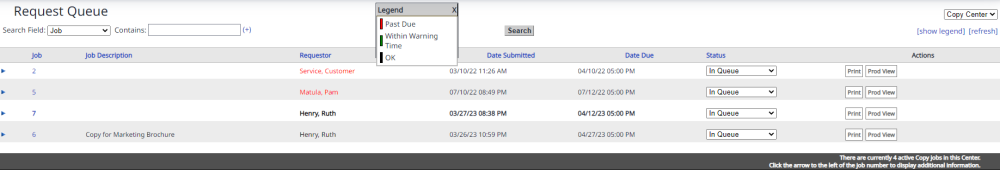View Request Queue
The Request Queue displays the Copy Job Requests for your Copy Center. From this screen you can:
- Search for a Copy Job Request
- Refresh the Request Queue
- View the Legend
- Change the Status
- Print the Copy Job Request
- Update the Production View
- Transfer the Copy Job Request
Access the Request Queue
- Navigate to the Copy > Request Queue.
- From the center drop-down, select the center.
Search
If you need to find a Copy Job Request, complete the following:
- From the Search Field drop-down, select either Job, Job Description, Requestor, New Jobs, or Status.
- In the Contains field, enter the search term.
- Click the Search button.
Click the + link to add another search term.
Refresh the Request Queue
As you are working on the Request Queue, more Copy Job requests may be submitted. Click the refresh link to refresh the queue.
View the Legend
The Request Queue displays different colors, click the show legend link to display the legend.