Multiple Updates for Service Request Module
As part of our continued effort to provide you with a user-centric and efficient experience in the Service Request module, we have made some minor adjustments to the Submit Request screen. In addition to some modern and flat design improvements, the following features are now available on this screen.
- Display asset location on live search. When you are adding a ticket for a particular asset, the location of each asset, including the building, floor, and room number, is now included in live search results. This feature can help you verify the correct asset is being selected more easily, reducing the potential that a ticket is added for the wrong asset.
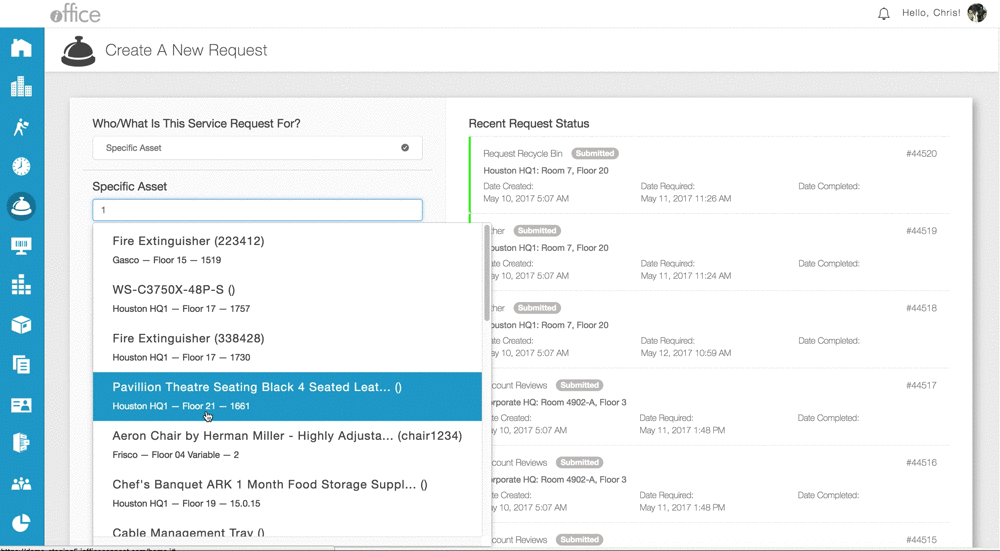
- Display Request Type options prior to selection. In response to customer feedback about the request type selection process, we have added an information box that displays all the request types within a request type category. To view this information, simply hover the mouse over an option. The information box displays, allowing you to easily select the appropriate request type.
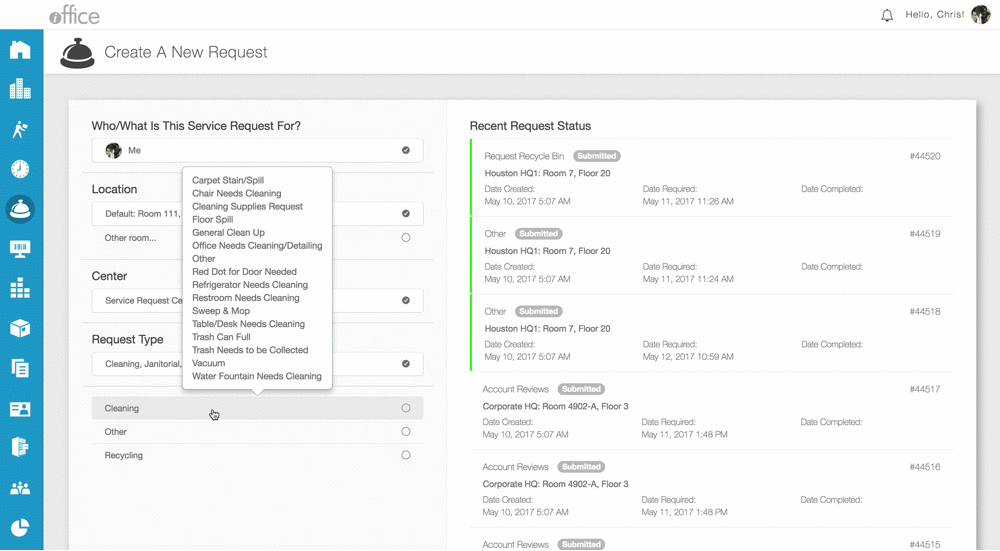
This enhancement can help you eliminate unnecessary clicks by displaying the request type options prior to you making a selection, saving time when adding new requests.
- Expanding Description field. The Description field on the request type form is now responsive, expanding and contracting as you type to allow you to easily view all the information added in this field prior to submitting your request.
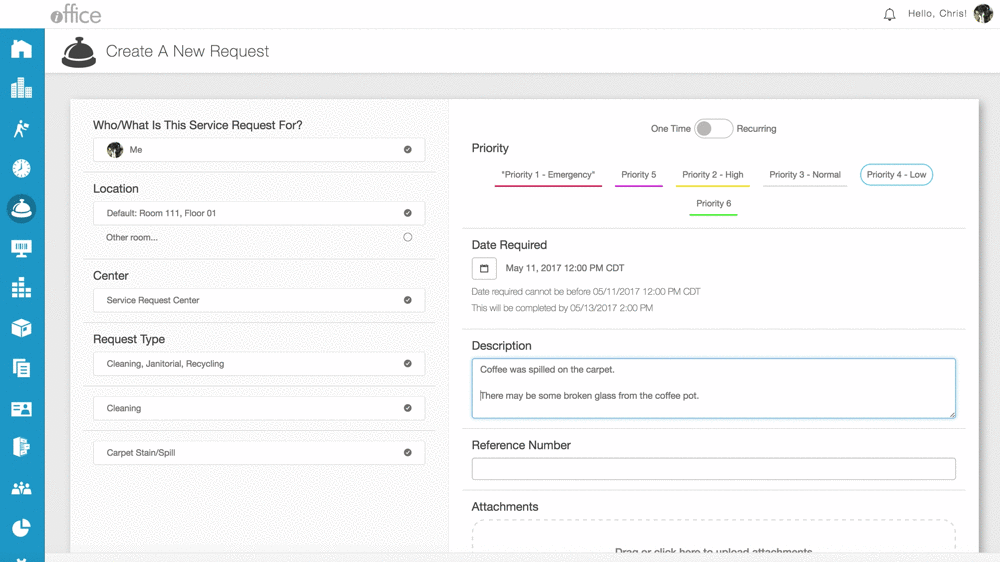
These new design and process enhancements provide you with a more intuitive user experience, which can further streamline the process of adding new service requests. If you have any questions, please call 713-526-1029 or send an email to support@iofficecorp.com.
