View Comments - Directory Quick Search
You can now view comments directly in the expanded view of the Directory Quick Search screen, providing you with additional flexibility when adding relevant fields to this view.
To display comments in the expanded view of the Quick Search screen, select Admin → Directory from the sidebar menu. The Customize Directory Layout screen displays.
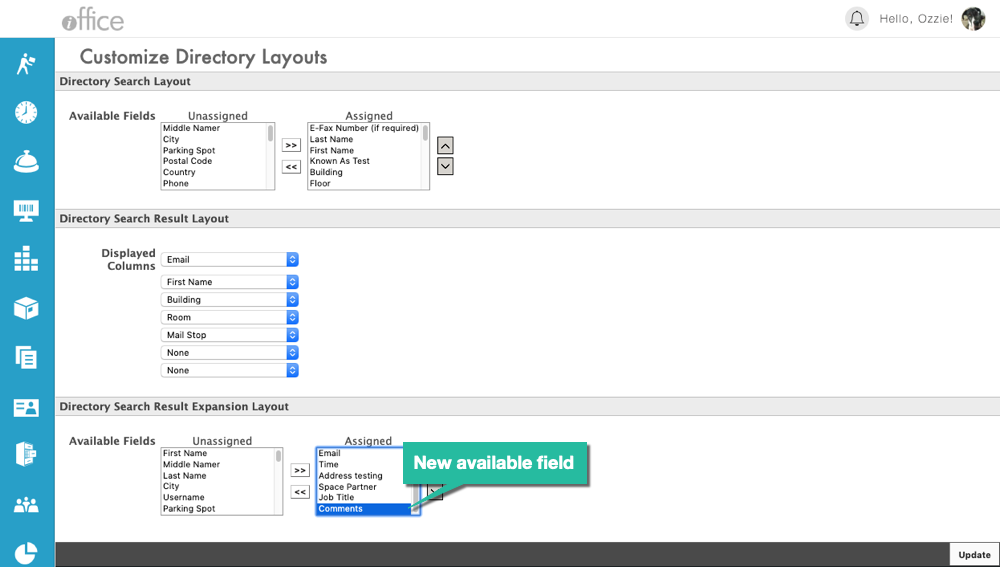
On this screen, assign the new Comments field in the Directory Search Result Expansion Layout section and click the Update button to save your change. Comments entered for employees will now display in the expanded view of the Directory Quick Search screen.
Note: Comments can be entered for employees on the Users screen, which is accessed by selecting Admin → Users from the sidebar menu.
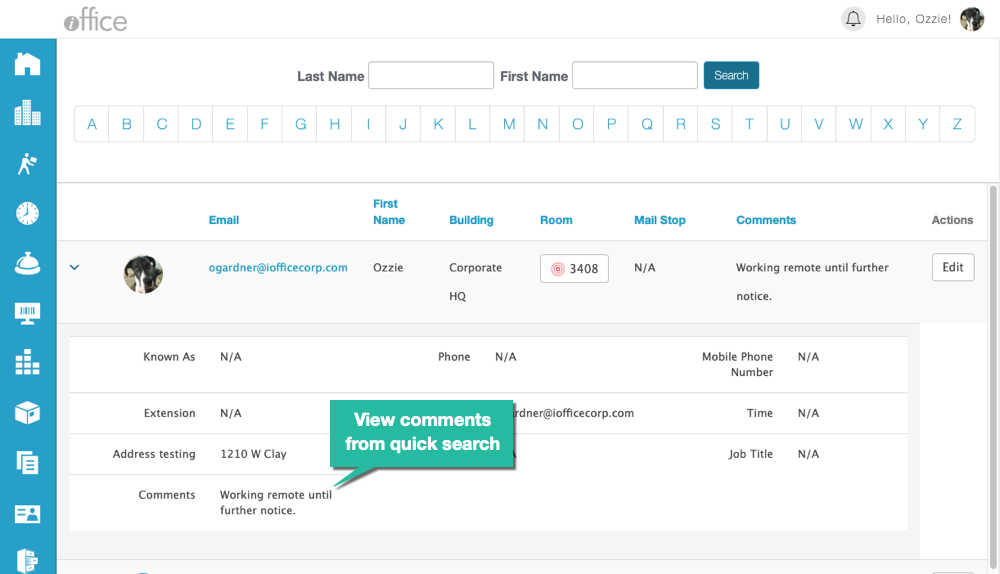
This minor change provides administrators with additional customization options when determining which information should be available to employees when searching the directory. The new Comments field will be available for all customers in the coming weeks. If you have any questions, please call 713-526-1029 or send an email to support@iofficecorp.com.
