Add, Edit, or Delete Package Types
Allows you to view and/or modify mail package types. You may also edit mail package names, the code you use for the package type, and whether this is a box or not.
Access Package Types
- Navigate to Admin > Mail > Package Type.
- Select the relevant center.
Add Package Type
-
Click the Add
 icon. The Add New dialog displays.
icon. The Add New dialog displays.
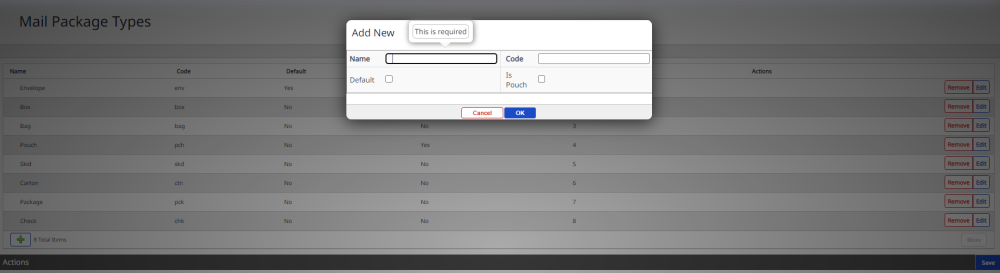
- In the Name field, enter the name of the package type.
- In the Code field, enter the package type code.
- Check the Default checkbox to make this package type a default.
- Check the Is Pouch checkbox to indicate this is a pouch.
- Click the OK button.
- Click the Save button.
Edit an existing Package Type
- For the package type you want to edit, click the Edit button.
- Complete the edits.
- Click the OK button.
- Click the Save button.
Delete a Package Type
- For the package type you want to edit, click the Remove button. The message "Removing the item will remove it from the system. Any open tickets or requests using this item may become inaccessible.
- Click the Remove button.
- Click the Save button.
