Enter Sender More Efficiently in Mail App
You can now check in packages from routine senders more efficiently in the iOffice Mail App. When entering sender information in the From field on the Check-In screen, the five most recently used senders now display in a drop down menu. In addition, when you start typing, the list is filtered to include up to five previously used senders, allowing you to select a recent entry or enter a new sender as normal. This new feature can save operators time when checking in packages using the iOffice Mail App.
Suppose you need to check in five packages from Amazon.com for various recipients. Rather than manually typing Amazon.com for each package during check-in, you can now check in the first package as normal, and then select Amazon.com from the list when checking in the subsequent packages.
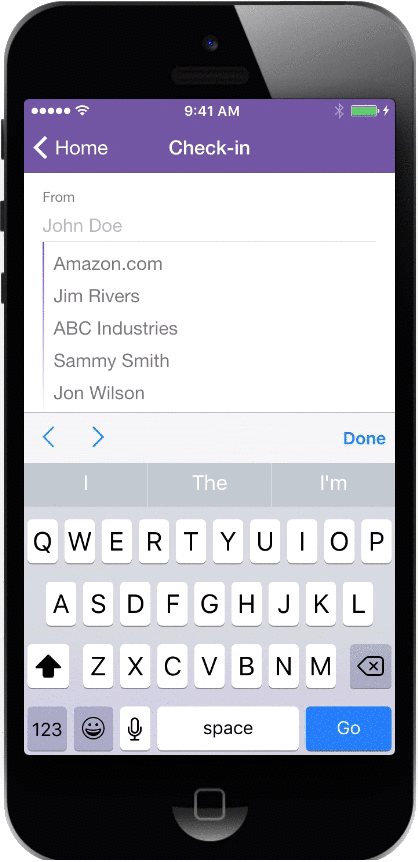
Easily select a sender from recent history
This new feature reduces the number of manual entries required to check in packages from previously used senders, saving time and improving the user experience. If you have any questions, please call 713-526-1029, or send an email to support@iofficecorp.com.
Related Topics
