Grant a User Access to a Center
Level: Administrator
You can grant user access to particular building center(s) or to all centers. The default user roles are:
- Customer - default access for all new and existing Users unless otherwise specified by Site Administrator and/or Center Administrator. Customers have the ability to submit job requests, monitor their individual job requests, and search the history of their job requests.
- Manager - can submit requests and monitor the status of their jobs, and view overall activity in the center in which they are assigned. Managers can update their individual requests, but cannot make changes to the center functionality or users. Also, they maintain full access to reporting.
- Operator - this role is assigned to users who receive, process, track, and fulfill requests. Additionally, the operator can be granted access to the User Administration area.
- Administrator - this role is assigned by Site Administrator for users with specific Center administration privileges. Privileges include control of user access, center configurations, workflow processes, and module reporting. There can be multiple center administrators and multiple centers.
- Site Administrator - only role with full-site access, rights, and administration privileges within the complete Workplace Management System (includes all Site Centers).
Learn more about permissions in the User Permissions Matrix.
Building Center
If the user needs access to only a particular building center, then complete the following:
- Navigate to Admin > Users. The User Maintenance screen opens.
- Click the user your want to edit.
- For the center the user needs access to, click the module's checkbox.
- From the Role drop-down, select either Administrator, Operator, Manager, or Customer.
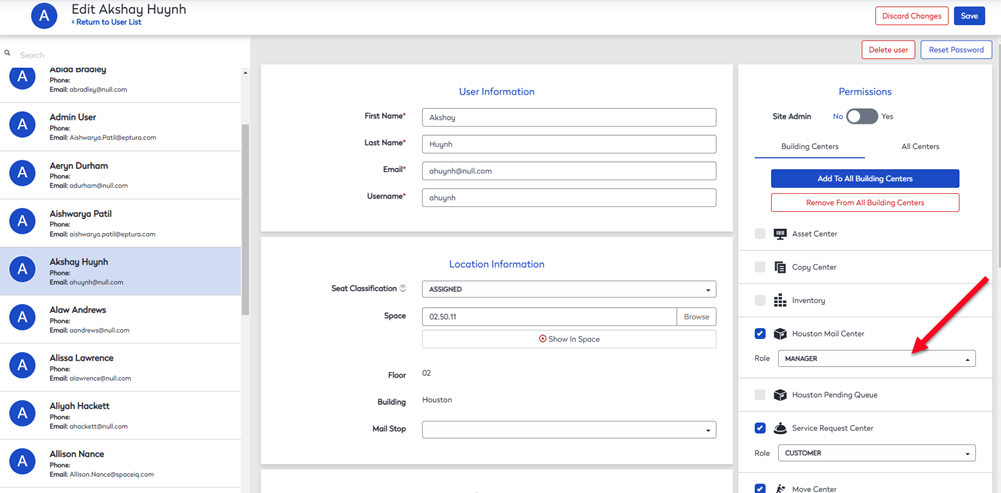
- When finished, click the Save button.
All Centers
If the user needs access to all centers, then complete the following:
- Navigate to Admin > Users. The User Maintenance screen opens.
- Click the user your want to edit.
- Click the All Centers tab. The available centers list opens.
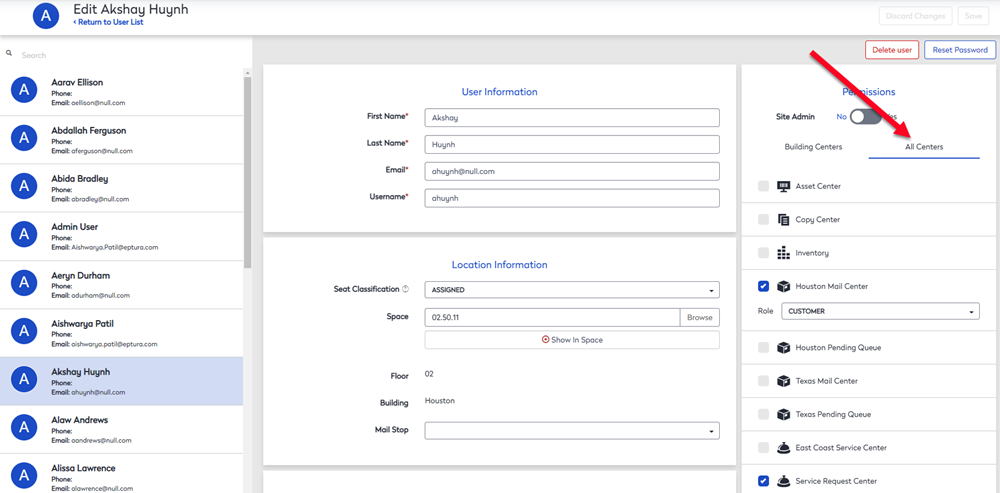
- For the center the user needs access to, click the module's checkbox.
- From the Role drop-down, select either Administrator, Operator, Manager, or Customer.
- Repeat the steps 3 and 4 for each additional center you want the user to be assigned.
- When finished, click the Save button.
