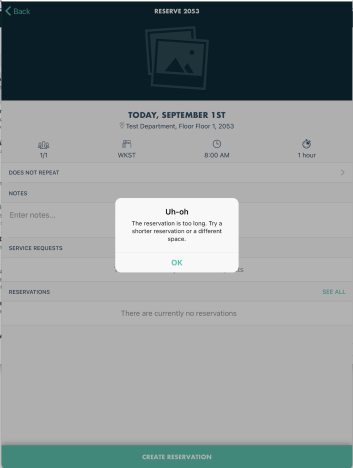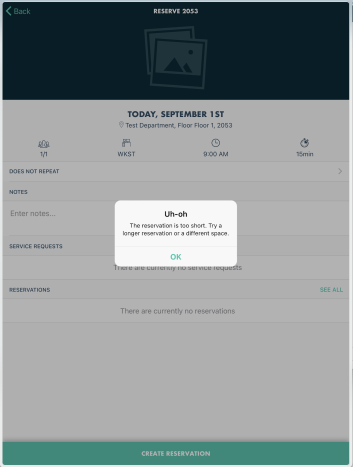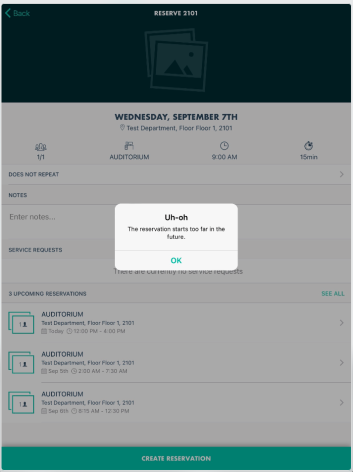Improved Reservation Error Messages - 2022 October
Released October 19th, 2022
When you make a reservation in the Hummingbird app and an error message displays it will now contain a meaningful message. The error messages are caused by the Reservation Rules, see below for an explanation.
|
The reservation is too long. Try a shorter reservation or a different space.
|
The reservation is too short. Try a longer reservation or a different space.
|
The reservation starts too far in the future.
|
Remember that your reservation rules will cause the error message to display when you have the following reservation rules defined:
- Max Duration
- Min Duration
- Max Lead Time
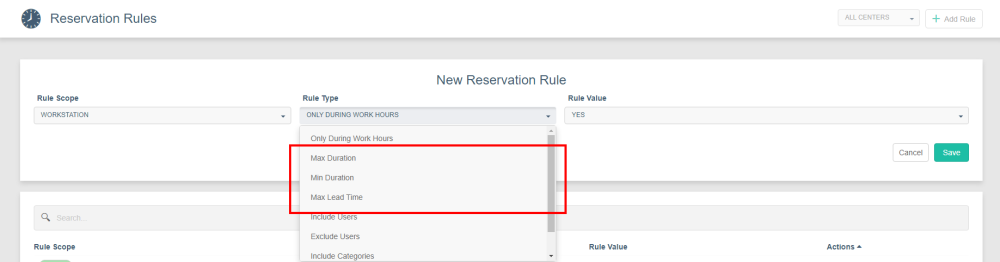
In this example, the Conference Room Medium has the following reservation rules set up to define the Min Duration to be 30 minutes and the Max Duration to be 4 hours. This will cause the error message to display on the Hummingbird app when the user tries to make a reservation outside these times.
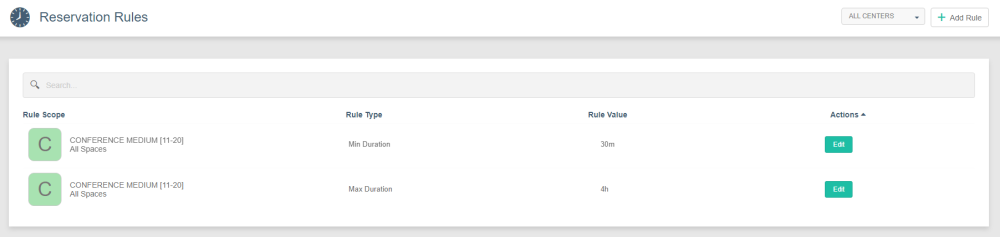
Learn more about reservations in the Hummingbird app and Set up Reservation Rules.