Redesigned Visitor App - 2019 June
The Visitor app has been redesigned to provide you with an improved, streamlined experience and a more modern look and feel. The new design is more consistent with other iOFFICE products available for your facility, such as interactive Wayfinding screens, providing guests and hosts with a consistent experience throughout their visit.
Note: The new Visitor app is available now for Beta. If you would like to participate in the Beta program, call 713-526-1029 or send an email to support@iofficecorp.com.
Refer to the following list for highlights of the improvements available in the redesigned Visitor app.
- Clearly Defined Options. From the new Welcome screen to the last Check Out screen, your visitors are presented with friendly icons and clear, concise options for how to interact with the Visitor app. For example, the Check Out button is now just as visible as the Check In button, which is an improvement over the previous design where this button had a tendency to blend in with the background.
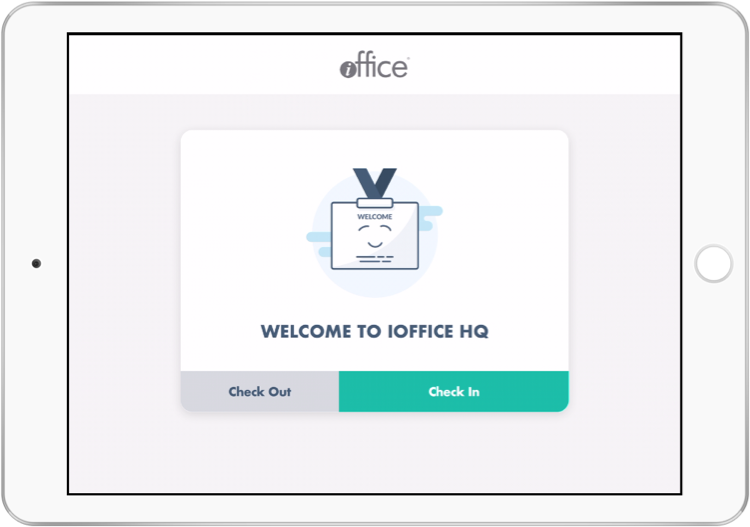
These little details have been added throughout the app, making each step in the process clear to the visitor and allowing them to locate the appropriate action from check in to check out.
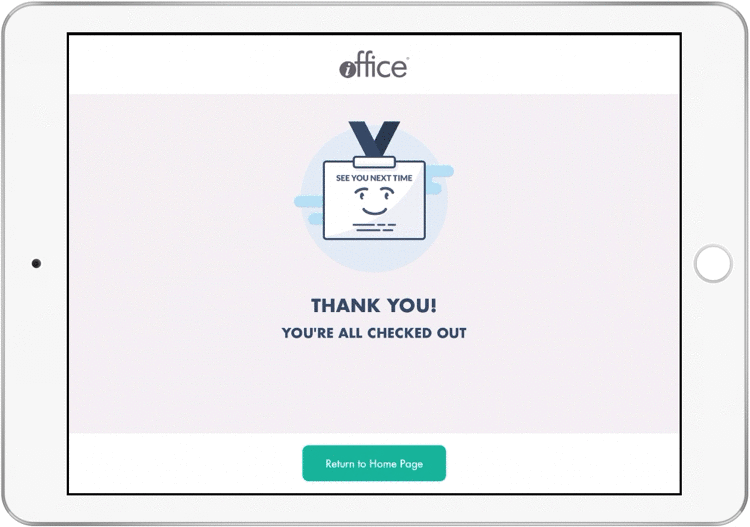
The icons, buttons, and fields in the app are designed to match the styling of other products in the iOFFICE family, providing visitors with an intuitive and consistent experience wherever they interact with iOFFICE products in your facility.
- Simplified Registration Process. The visitor registration process has been rethought in an effort to simplify the registration experience for visitors. Previously, when a visitor tapped the Check In button, the visitor was prompted to select whether they are a returning visitor, a new visitor, or a preregistered visitor. Rather than have each visitor complete this extra step each time, we now let the app determine the visitor type based on the information provided by the visitor.
For example, if the visitor's information has not been entered before, the visitor is asked to complete the New Visitor registration process. As each step is completed, a progress bar displays to show the visitor where they are in the process.
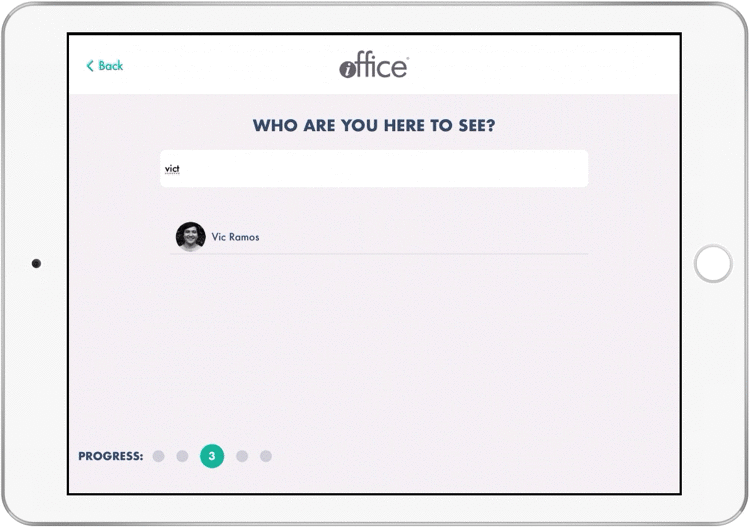
Alternatively, if the app can locate the visitor's information, the existing information is used and the visitor can proceed directly to selecting a host and taking their picture. With just a few short steps, the returning visitor can sign the agreement and view their host's location on the floor plan.
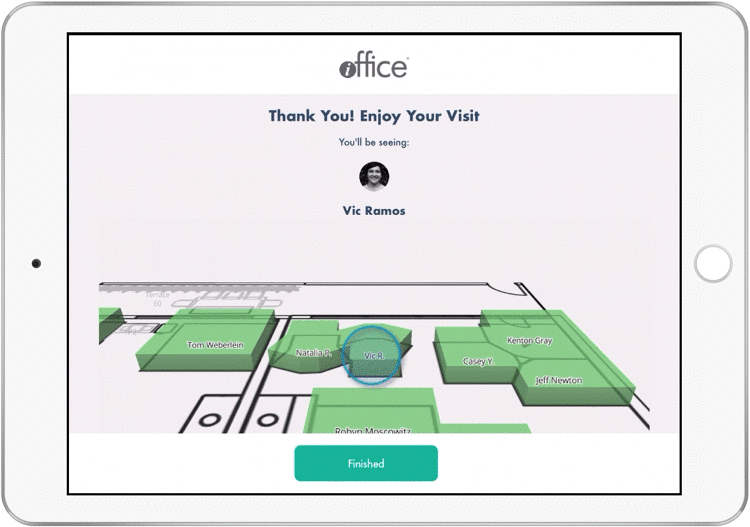
These minor changes streamline the check-in process for new and returning visitors, creating a seamless experience for new guests while also saving time for guests who routinely visit your facility.
- Improved Settings Layout. The Settings screen has been divided into four tabs, which can help administrators locate and define settings on each device more efficiently, saving time at locations with multiple visitor check-in stations.
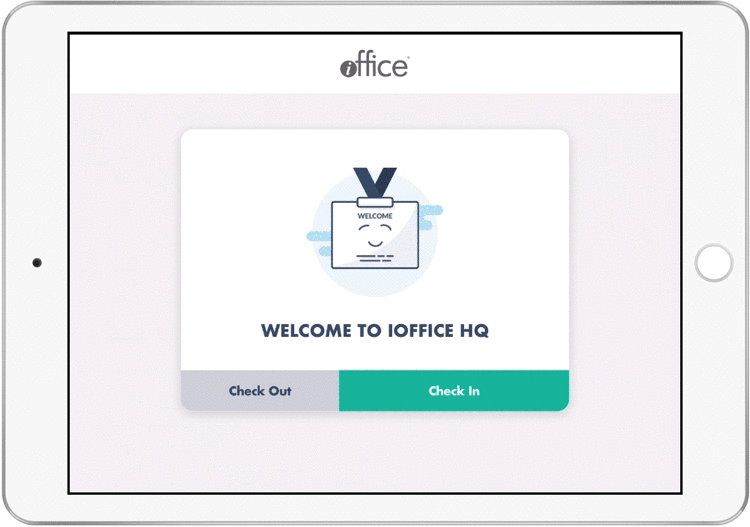
All the same options are available as before, including the ability to add a background image and disable fields, but we hope you find the new layout a little easier to navigate.
Using the simple, responsive interface available with the redesigned Visitor app, your guests can quickly navigate the visitor registration process, allowing them to focus on the purpose of the visit more than the process. The new design will be available to customers in a few short weeks. If you have any questions, or if you'd like to become a beta tester for the new app, please call 713-526-1029 or send an email to support@iofficecorp.com.
