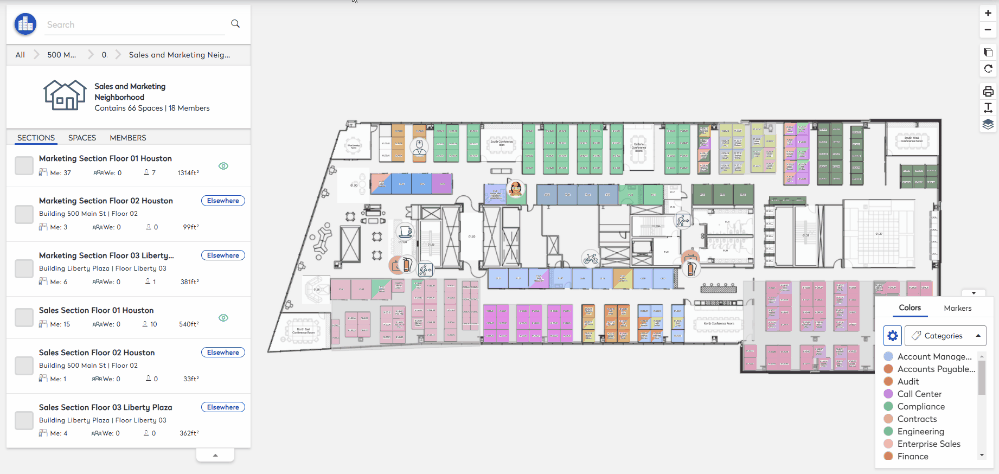View and Navigate to a Neighborhood
Neighborhood spaces are used to create flexible seating. When you have flexible seating, then the seating is fluid and no seats are assigned and employees can sit anywhere in the allocated spaces.
From the Information panel, you can view the neighborhoods for the floor.
- Navigate to the building and floor.
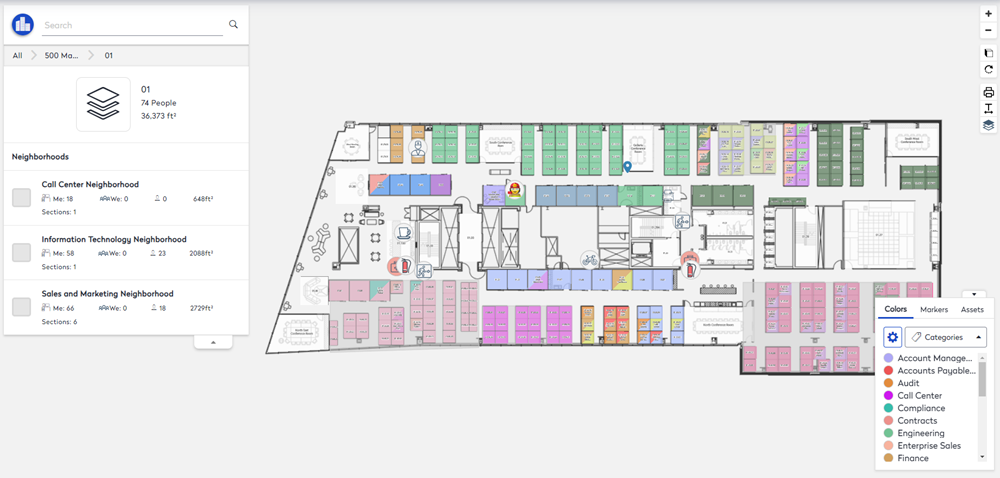
- Click on the neighborhood and the neighborhood section(s) displays.

- If you want to know where the neighborhood section is on the floor, then in the panel, hover over the neighborhood section and it will highlight on the floor.
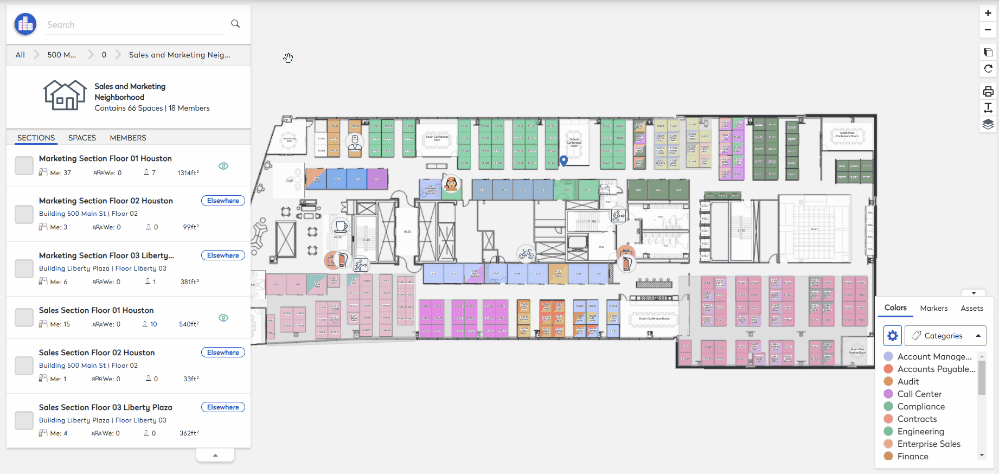
- When a neighborhood section displays a label Elsewhere, then this neighborhood section is found in another building. Click on the neighborhood section and it will take you to the building and floor where it is found.