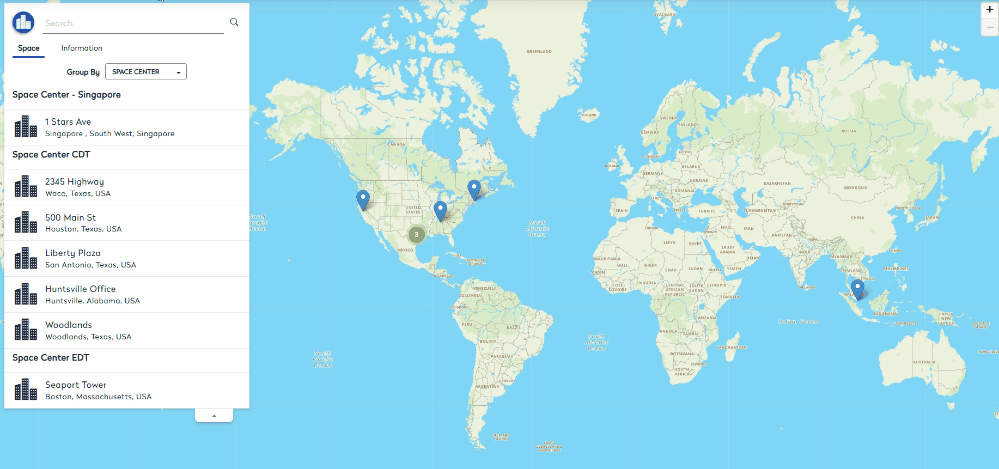Find a Space in Space Desktop
When you find a Space in Space Desktop this can help you find where the space is located on the floor. Then you will be able to reserve the space or create a service request for the space.
Find and View a Space's Details
- In the Search field, enter the space's name or code. Such as North Conference Room, 01.20.45, Break Room, etc.
- The Information panel let's you either create a reservation or create a service request.