Reserve a Desk for Someone Else
You will find this useful when you arrange for employees or consultants who are visiting from out-of-town and need a desk.
When you have Operator permission or above, you can reserve a space for another employee.
1. Navigate to Reservations > Space Availability.
2. Click Change Host.
3. In the Name field, enter the host's name.
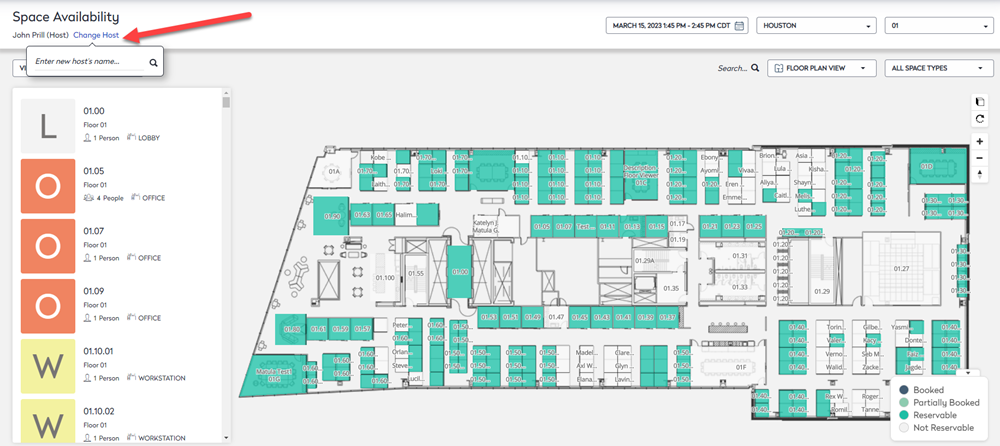
The Space Availability only shows the spaces the host can reserve.
4. Next, create the space reservation for the required date and time.
When the reservation is created, you can view the details.
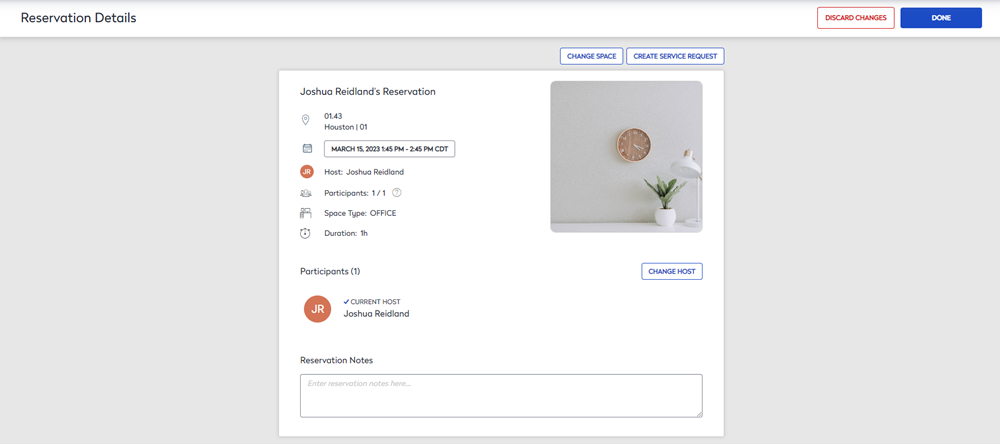
5. To close the view, click the DONE button.
Remember, as the creator of the reservation, you will be able to update the reservation.
