Workflow options for personal spaces
About the cleaning workflow
Condeco must be configured for whole-day bookings for personal spaces to enable the cleaning workflow. Set whole-day bookings in Global Settings
The cleaning workflow is set in motion when a personal space is booked and cleaning can also be scheduled manually for individual personal spaces when necessary.
The cleaning workflow is only applied to personal spaces allocated to a cleaning vendor. If no vendor is assigned the workflow is not generated.
The cleaning workflow can work in two different ways, as described below. When creating or editing vendors, tick or untick Automatically mark cleaning completed at the end of the period as appropriate for your organization.
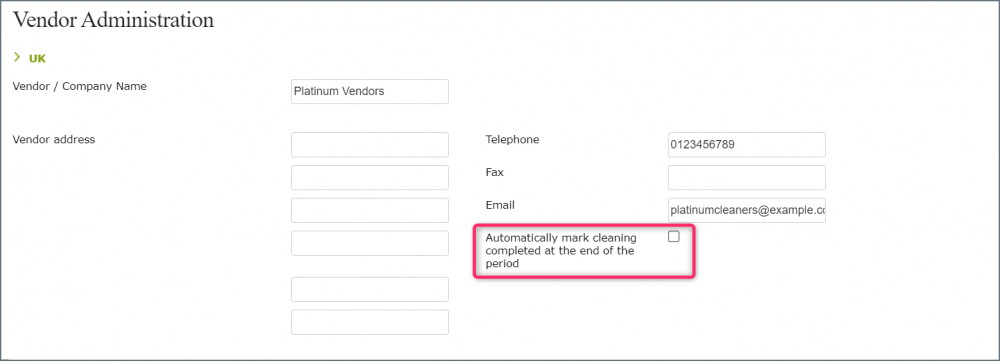
Option 1: Cleaning workflow is managed on the Vendor Dashboard
When creating or editing vendors, do not enable Automatically mark cleaning completed at the end of the period. The status of the personal space is managed by the cleaning vendor on the Vendor Dashboard. Learn more about creating/editing vendors
When to use: If you want to ensure a personal space is always clean for the next occupant, but not cleaned unnecessarily when a personal space is booked by the same user for multiple days.
What happens: Cleaning is scheduled from close of business (8 pm) on the last day of the booking (the space status is Awaiting Cleaning) therefore if a personal space is booked by the same employee for three consecutive days, cleaning is scheduled for the end of the third day. However, if a personal space is booked by different employees on consecutive days then cleaning is scheduled for the end of each day, so the space is always clean for the next occupant. In the event of a booking being released, deleted, or bumped, the personal space is immediately scheduled for cleaning so it can be made available for another booking.
If the vendor does not mark a personal space as clean by the cut-off time (currently 4 am), the space remains in Awaiting Cleaning state. Any bookings for the following day are canceled and the user is notified by email and advised to select another personal space or work remotely.
Option 2: Automatic cleaning workflow
When creating or editing vendors, enable Automatically mark cleaning completed at the end of the period. Personal spaces are automatically marked as clean before the start of the next day. Learn more about creating/editing vendors
When to use: Use this option if all personal spaces are systematically cleaned at the end of the day.
What happens: When a user checks out, the status of the personal space changes to ‘Awaiting Cleaning’. The personal space remains in this state until 4 am when the status automatically changes to ‘Clean’.
When is a cleaning task created and when is it not?
Refer to the table below to understand when a cleaning task is created and when it is not.
| Action | Cleaning status |
|---|---|
| A personal space is booked for the same person for two (or more) consecutive days: | |
| The user is checked in and releases the personal space. | A cleaning task is immediately created on each day the user released the personal space. |
| The user checks in to a booking but does not release the personal space after use. | A cleaning task is created by the scheduler at 8 pm on the last consecutive day of the booking. |
| A user booked a personal space for one day: | |
| The user is checked into a booking and releases the personal space after use. | A cleaning task is immediately created. |
| The user checks in to a booking but does not release the personal space after use. | A cleaning task is created by the scheduler at 8pm. |
| The booking is canceled before the end of the check-in period (and the user did not check-in). | No cleaning required. |
| A user does not check in to their booking: | |
| The booking is bumped | A cleaning task is immediately created. |
| A personal space is in the ‘Awaiting Cleaning’ state: | |
| The cleaning task is not marked as done or the personal space is not automatically marked as clean at 4 am by the scheduler. | The personal space remains in the Awaiting Cleaning state. The task moves to Overdue status. Any bookings for the day are canceled and users are notified. |
