Dashboard
Partners and resellers can download device activation reports from the Dashboard for the resellers, subsidiary resellers, and customers that you manage.
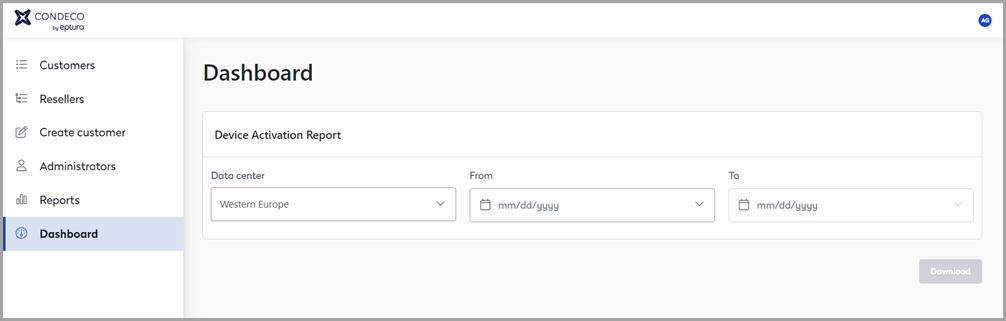
Select the Data center from the drop-down list and the To and From dates for the report, then click Download.
The following fields for each Condeco Room Screen v2 for Eptura Engage and Condeco Desk Screen v3 for Eptura Engage are exported to a CSV file:
- macAddress: The MAC address of the Condeco device.
- companyName: The customer's or reseller's company name.
- validTo: The date the license is valid until.
- activated: The date the device was activated.
- ParentOrganisationName: The reseller's or customer's parent partner or reseller.
