Vendors sheet
The Vendors sheet is optional. Enter the details of vendor companies supplying services.
The purpose of the Vendors sheet is to assign the vendor companies that supply your services such as cleaning, AV supplies, or catering.
Learn more about vendors and vendor services
Watch the Vendors sheet video to learn how to enter your data, then follow the steps below.
Enter your data
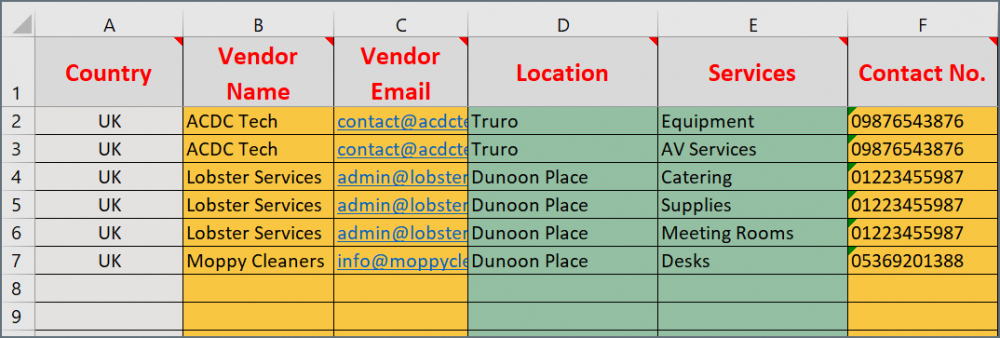
Vendors sheet
Complete the Vendors sheet as described in the following table:
Column color |
Column name |
Type |
Instructions |
|
|---|---|---|---|---|
 |
A | Country | Do not edit | Propagates automatically based on the selection in Col D |
 |
B | Vendor Name | Enter data | Enter the name of the vendor company. Important: If the name of a Vendor is modified here after it has been selected from drop-down lists on other sheets, the new Vendor name must be selected from the drop-down lists on the other sheets again. |
 |
C | Vendor Email | Enter data | Enter the Vendor company’s email address. |
 |
D | Location | List | Click the drop-down to select the Location the Vendor company will manage. Important: If the location name is modified on the Location sheet, it will need to be reselected here. |
 |
E | Services | List | Click the drop-down to select the service the Vendor provides. |
 |
F | Contact No. | Enter data | Enter the Vendor’s telephone number. |
Eptura Engage does not recommend editing Vendor names (Col B) once the Services sheet has been started. The upload will fail if Vendor names are edited and the new name is not reselected on the following sheet.
