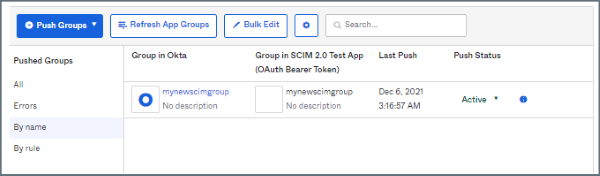Provisioning groups (Okta)
'Condeco' was renamed 'Eptura Engage' in June 2025, however, 'Condeco' is still referred to by this process.
Follow the steps below to provision groups.
- Sign in to Okta with your admin account and open the Okta admin interface.
- In the Applications menu on the left, select Applications and select Condeco SCIM from the list of applications.
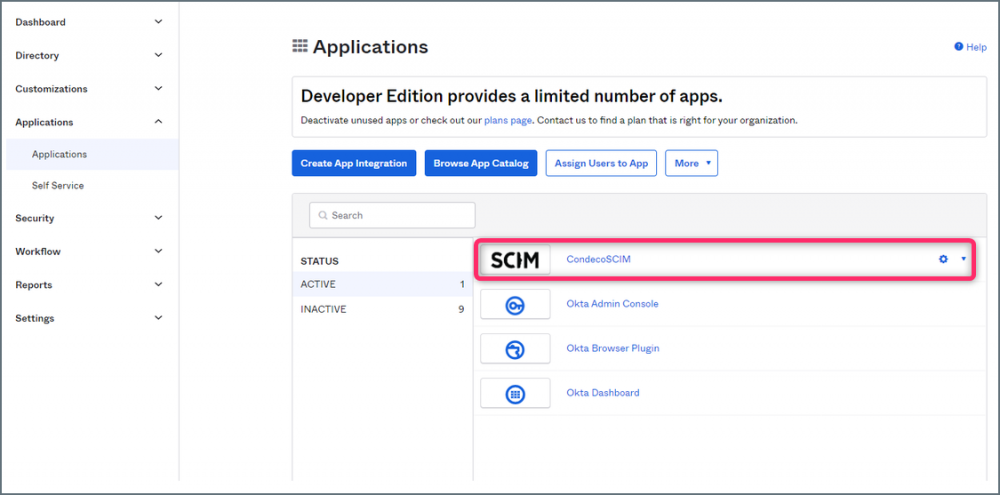
- Select the Push Groups tab.
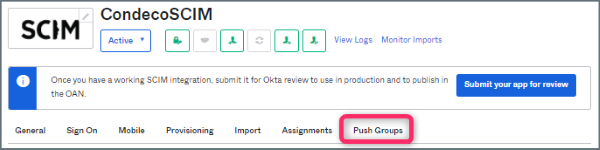
- From the Push Groups drop-down list select Find groups by name:
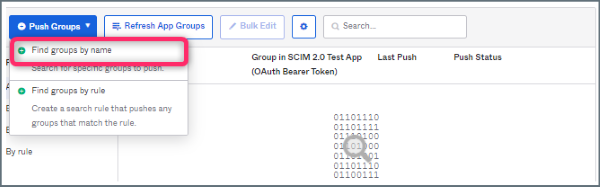
- Enter the name of the group to push. If you do not want to map users to the group in Condeco when the group is created, untick Push group memberships immediately. Click Create Group and then click Save.
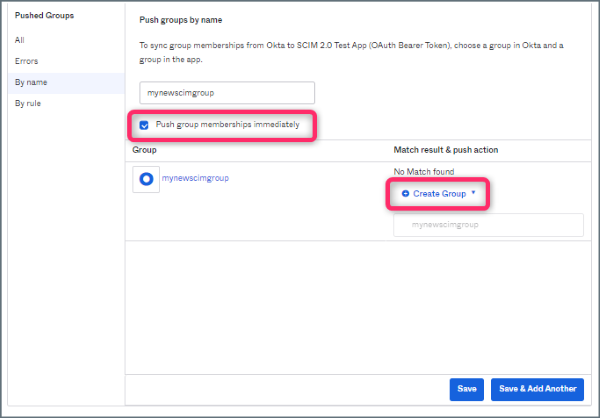
- The group is listed in the Pushed Groups list.