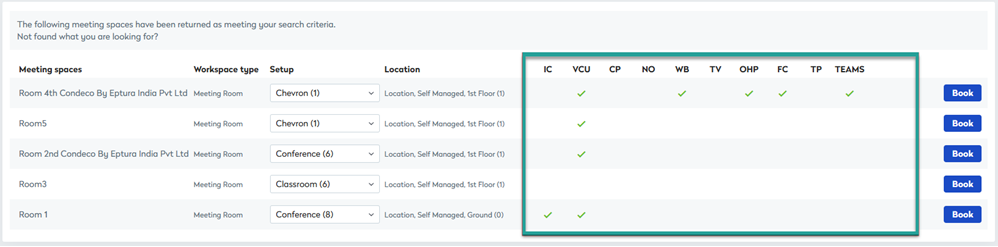Attributes
The attributes offered with your workspaces depend on your organization’s setup.
Learn more (admins): Setting up Attributes
Example attributes for personal spaces
All-day personal spaces
Attributes for 'all day' personal spaces are completely configurable by your organization. When searching for a personal space, you can choose to select a single attribute to search for from a list with radio buttons and multiple attributes from a list with checkboxes.
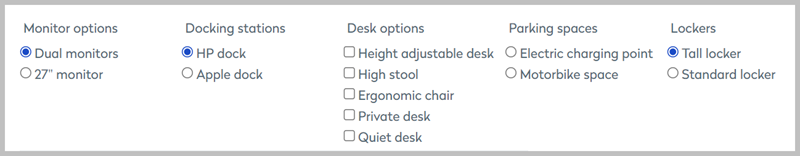
Attributes for 'all-day' personal spaces as shown on the booking page for personal spaces on the web app
The personal spaces meeting all your requirements are listed first in the search results and display a star on the floor plan and on the results list.
Hourly personal spaces
Up to 20 attributes can be configured for hourly personal spaces. When searching for a personal space, you can choose multiple attributes from a list. The personal spaces meeting all your requirements are listed first in the search results and are indicated with a green star.

Attributes for hourly personal spaces
The personal spaces meeting all your requirements are listed first in the search results and display a star on the floor plan and on the results list.
Attributes you regularly search for when booking personal spaces can be saved as default in your user profile. Learn more: Your profile and settings
Example attributes for meeting spaces
Attributes for meeting spaces are mostly from a stock list, and your organization can add an additional 10 bespoke attributes. You can include multiple attributes in your search.

Attributes for meeting spaces as shown on the booking page for meeting spaces on the web app
The meeting spaces matching all your requirements are listed first in the search results. Information about the meeting spaces is displayed, and acronyms represent the attributes offered with the space. You can hover your cursor over the acronyms to see the attribute names.