Create or edit a Condeco group profile
Create Condeco group profiles to apply explicit permissions to Condeco groups to the members of external groups by adding the Condeco groups to a profile and mapping external groups to the Eptura Engage profile.
How to create a Condeco group profile
- Navigate to Advanced setup > External groups mapping.
If you do not see the External groups mapping menu item, you may need to enable it. Learn how
- On the Your external groups mappings page click Manage Profiles.
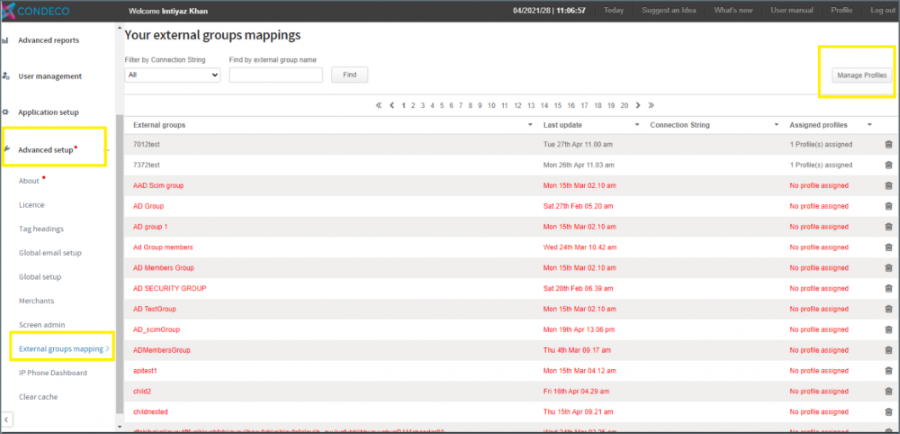
- On the Manage Profiles page click Create a New Profile.
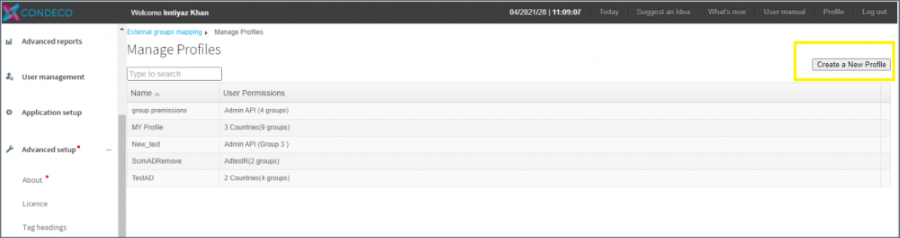
- On the Create a New Profile page:
- Profile name: enter a name for the new profile.
- Country: move the country(ies) the profile will manage, to the Chosen country(ies) box.
- Groups: move the group(s) the profile will manage, to the Chosen group(s) box.
- Permissions: tick the permissions to apply to the group(s) workspace bookings.
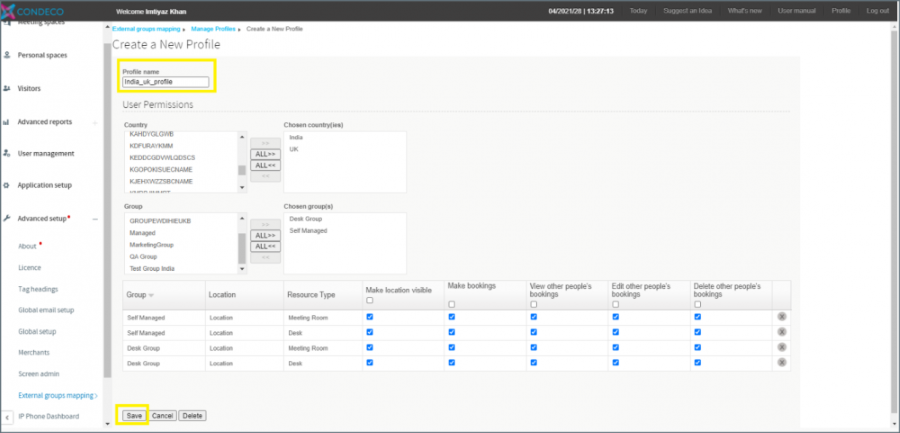
- Click Save to create the profile.
How to edit or delete a Condeco group profile
- Navigate to Advanced setup > External groups mapping.
- Click Manage Profiles.
- Click a profile name to open the profile’s page and edit as required.
- Click Save or click Delete to delete the profile.
