Enable external groups mapping page
If External Groups Mapping is not visible in the Advanced setup navigation menu on the left, see how to enable it in Global setup.
How to enable external groups mapping page
- Login to Eptura Engage as an Administrator.
- In the left navigation menu click Advanced setup > Global setup.
- Scroll down to the Menu Options section and tick True for External groups mapping.
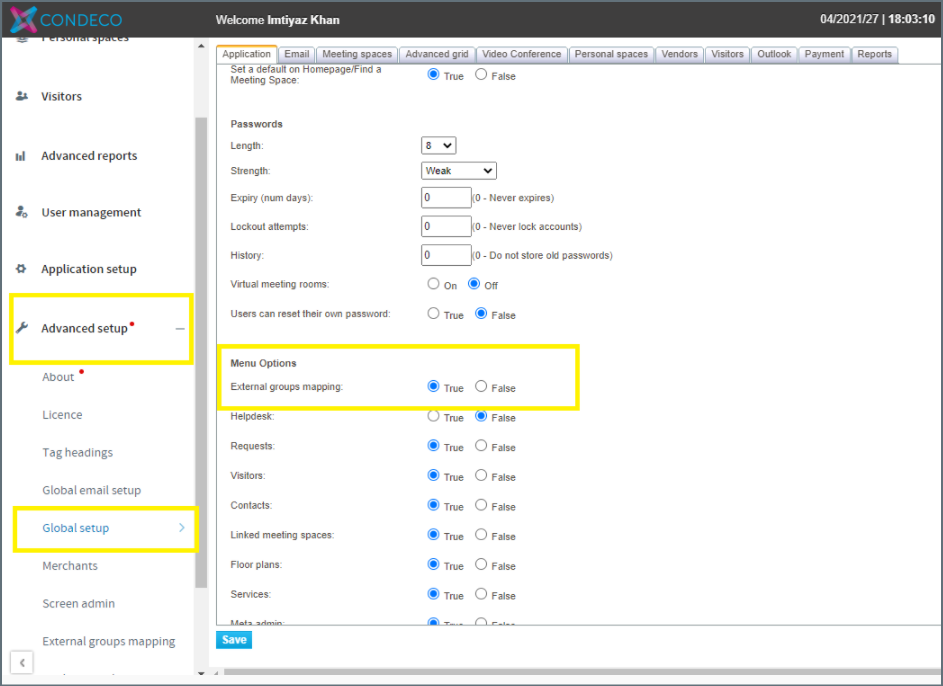
- Click Save.
- Logout of Eptura Engage and log in again.
- Navigate to Advanced setup > External groups mapping to display the Your external groups mappings page.
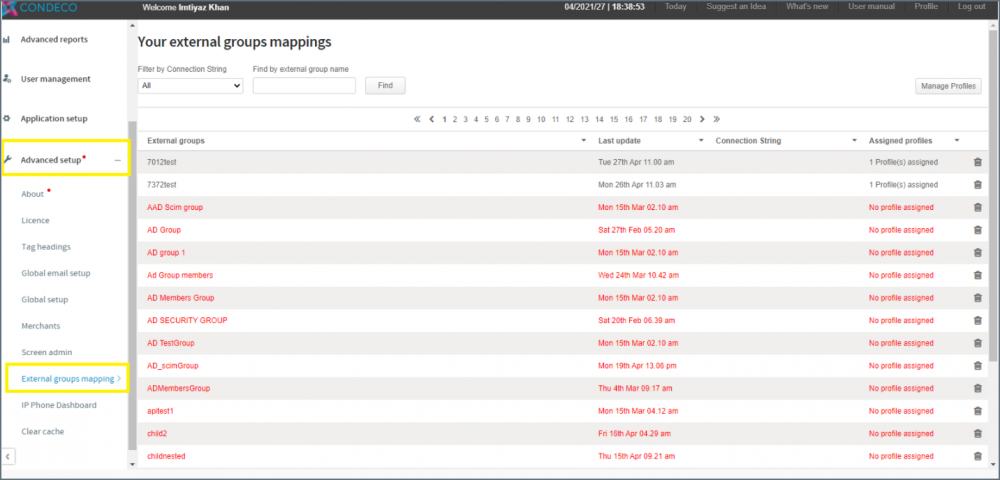
Groups are listed when imported to Eptura Engage via SCIM. Learn more in the SCIM API Developers Guide
