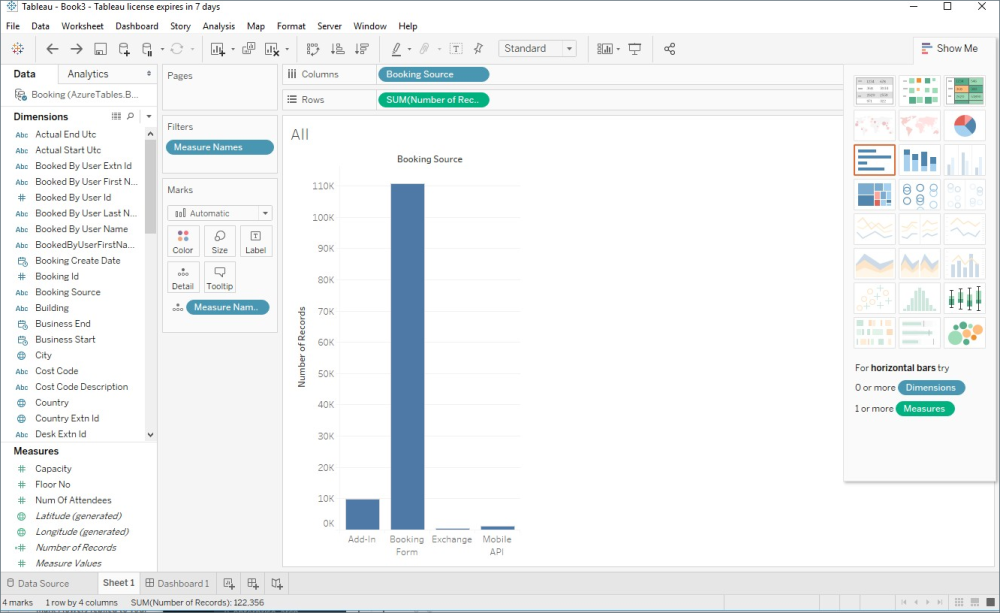Tableau business intelligence
Introduction
While Tableau can connect to many data sources, it is not capable of connecting to the Azure Table Storage that we use in our provision of data for Power BI. However, cdata.com provides a third-party ODBC connector that enables this connection.
Installation
Download and install the ODBC drivers from https://www.cdata.com/drivers/azure/download/odbc/
- Go to the ODBC Data Source Admin panel.
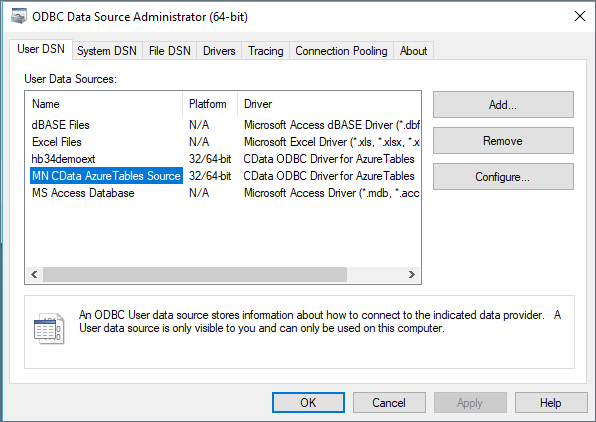
- Add a new DSN.
Connection Properties:
The Account is the storage account name.
The Access Key is the long, complex Access key.
Leave the default settings for everything else.
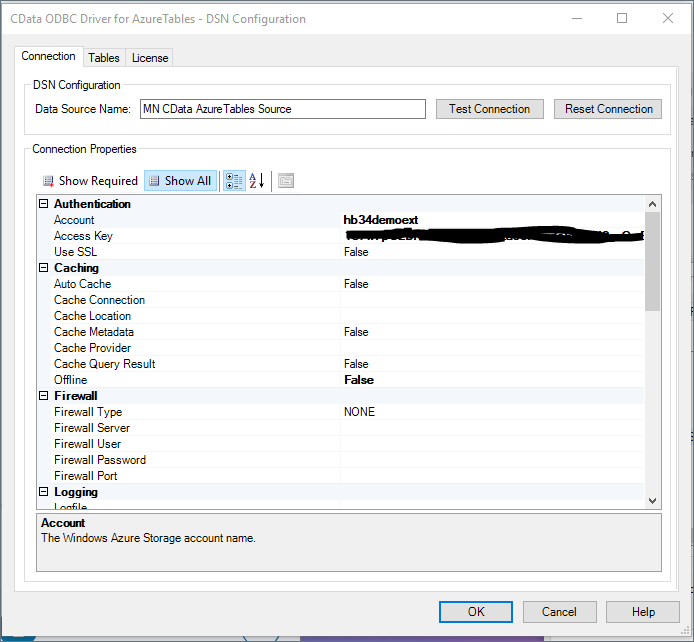
- Test your connection.
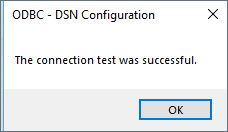
Tableau
- Add a new connection, select ODBC driver and choose the connection you just created.
- Select the Booking, Booking Items tables, and create a local database (Extract mode).
This will take some time to build.